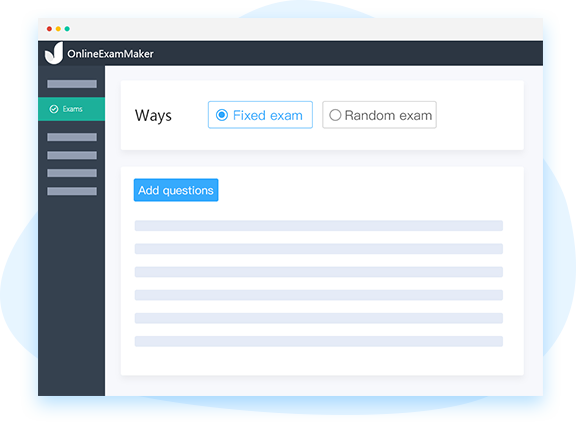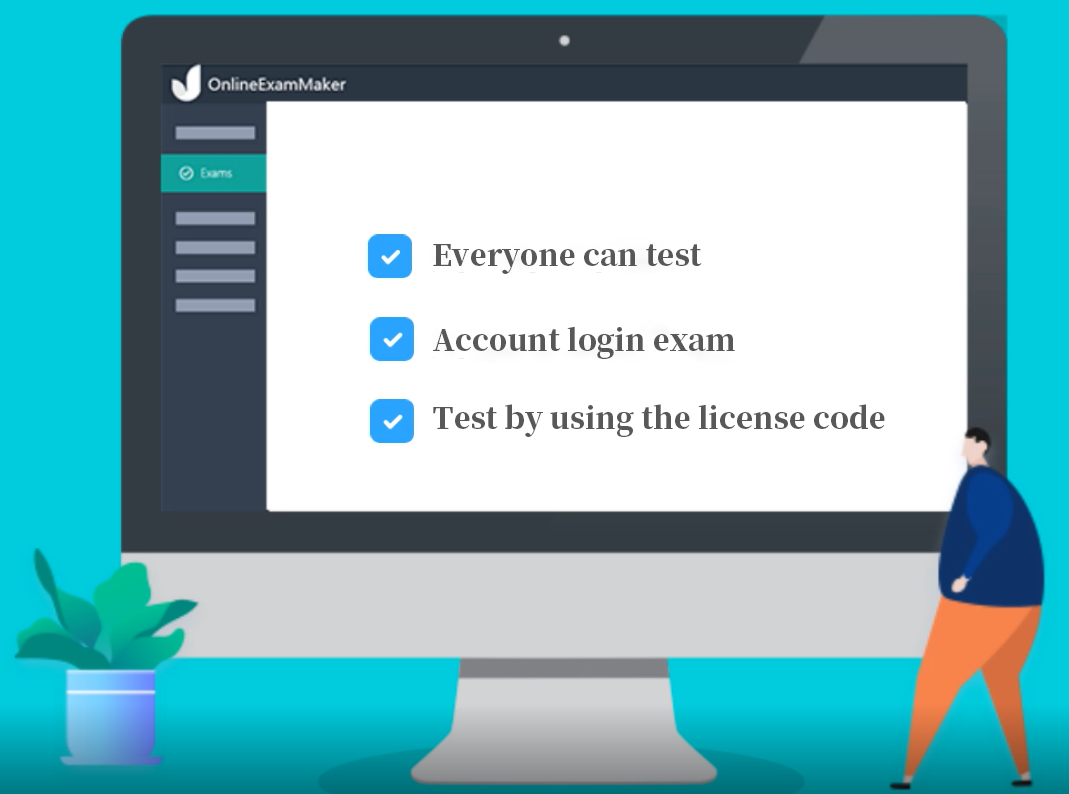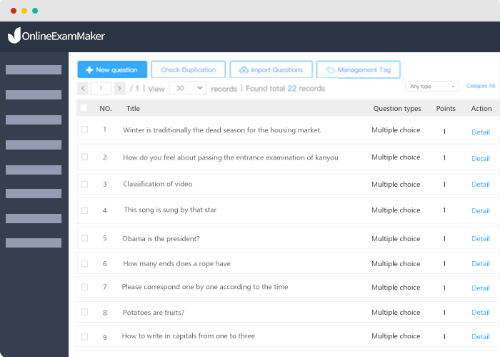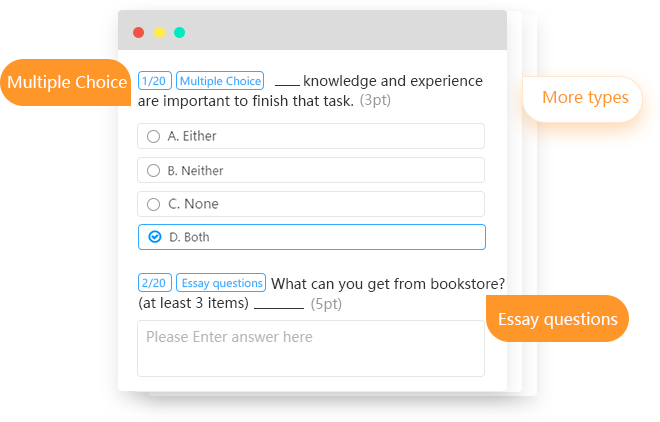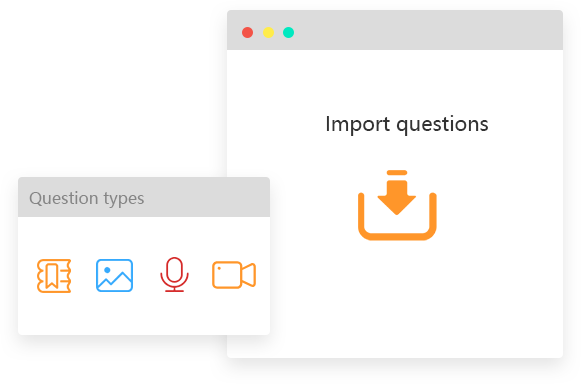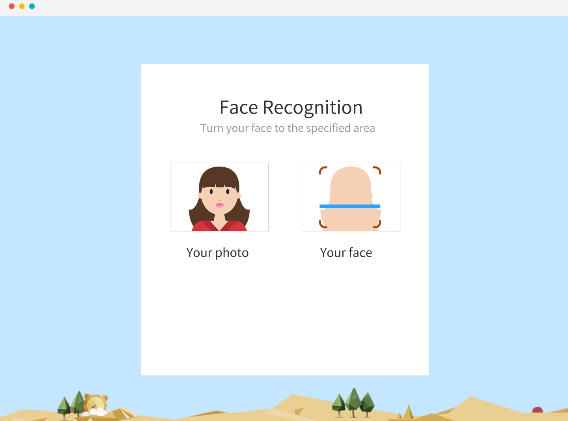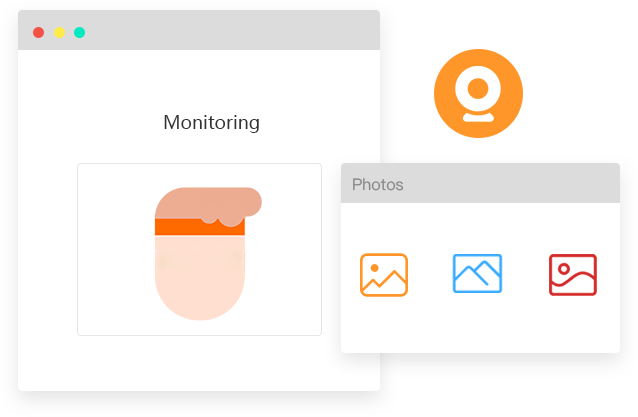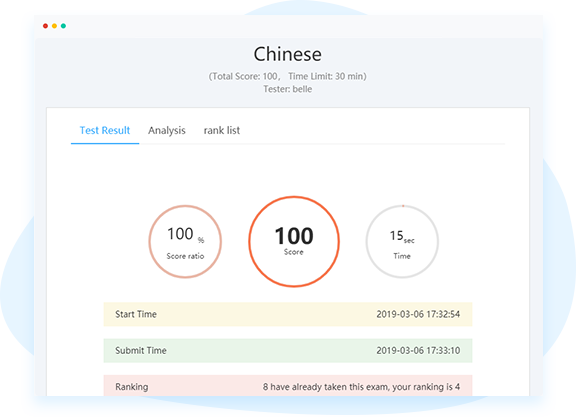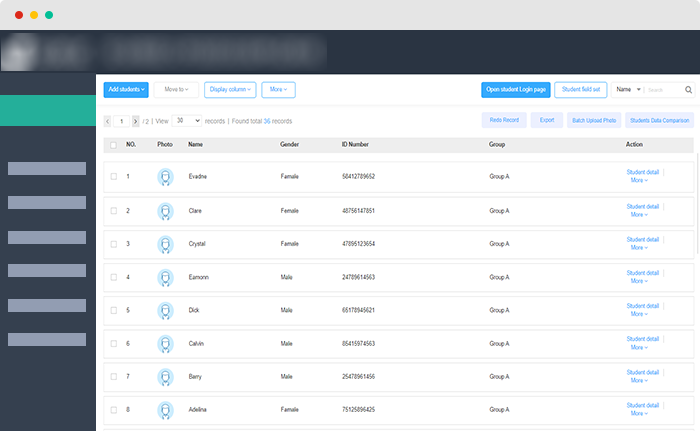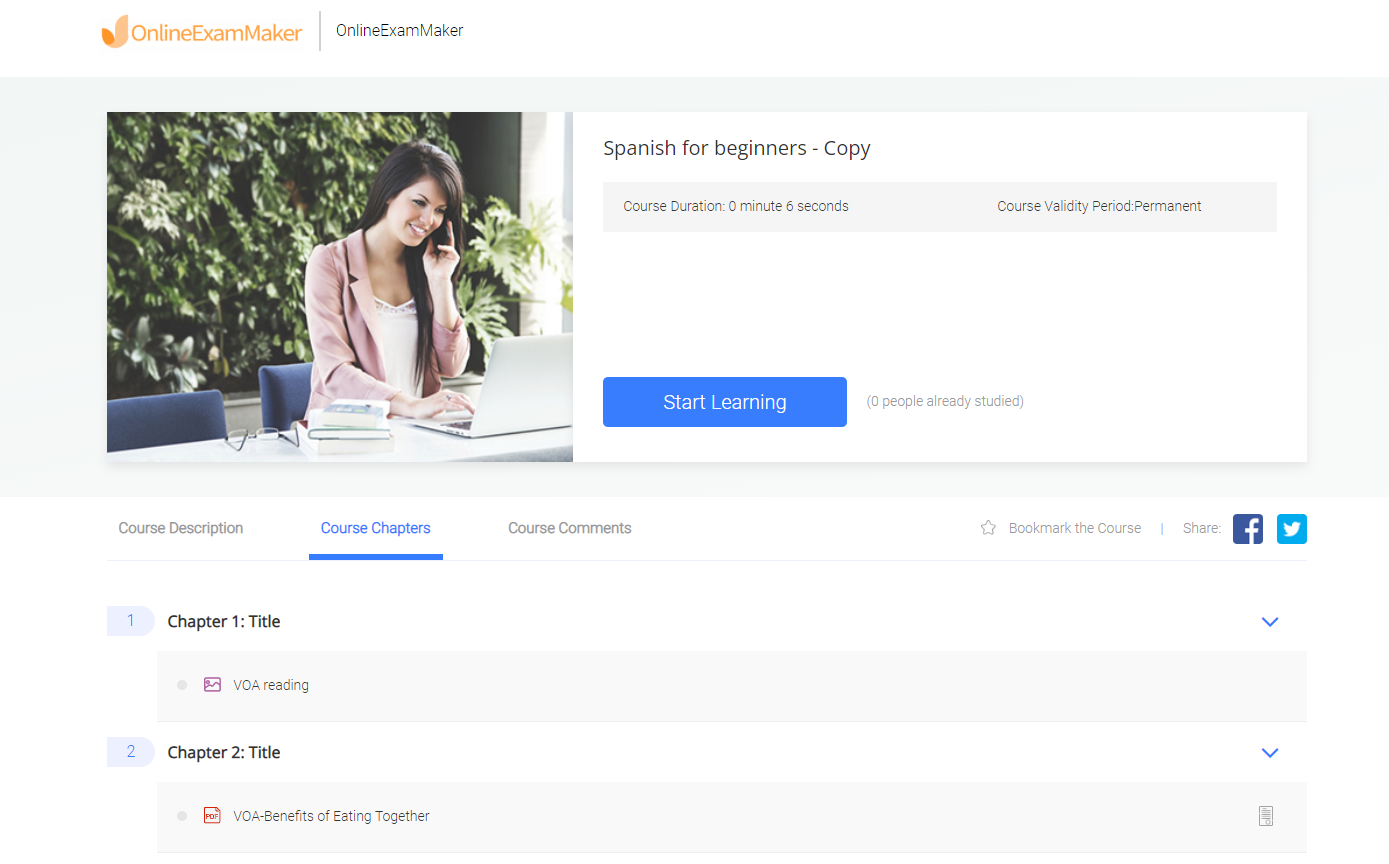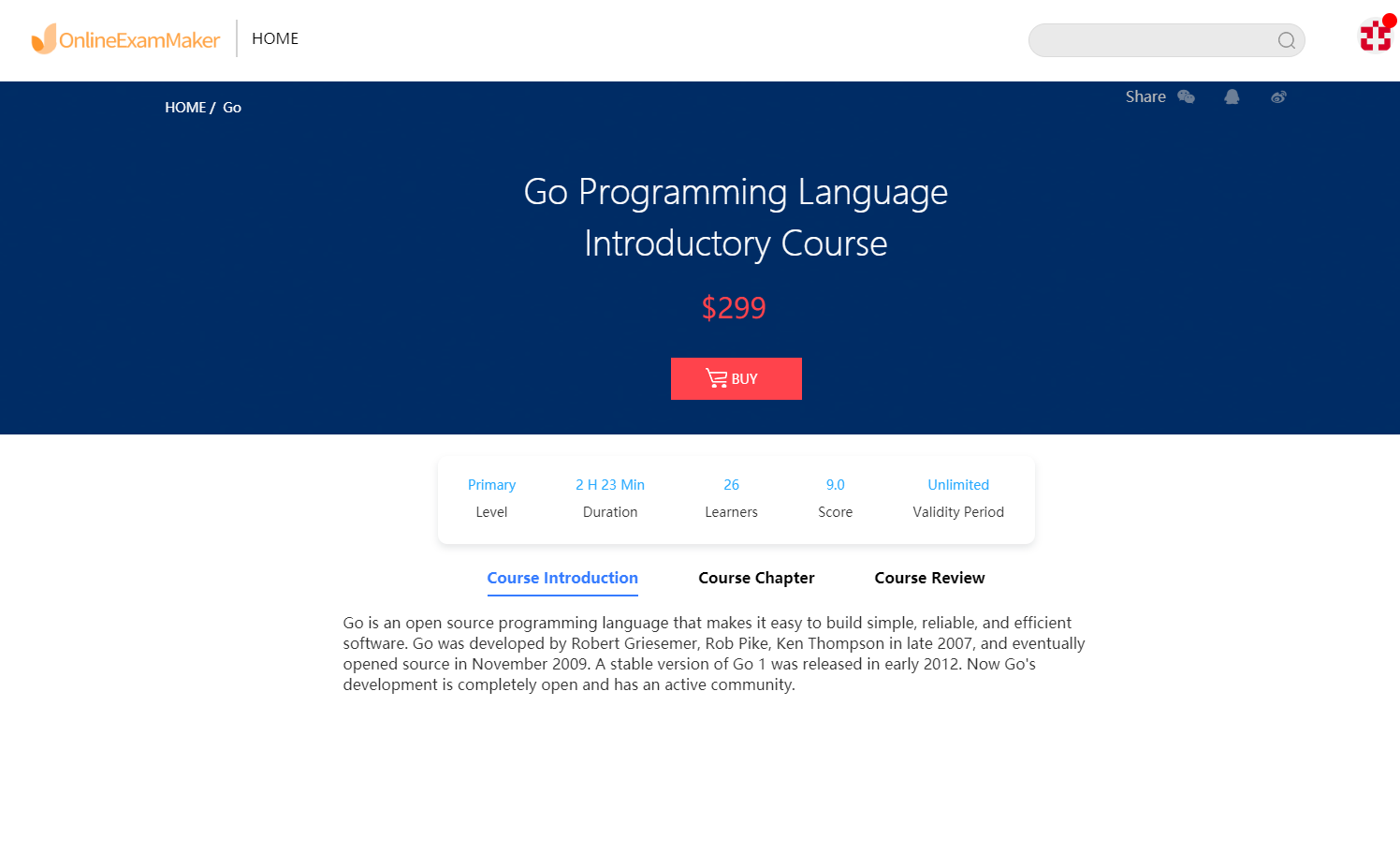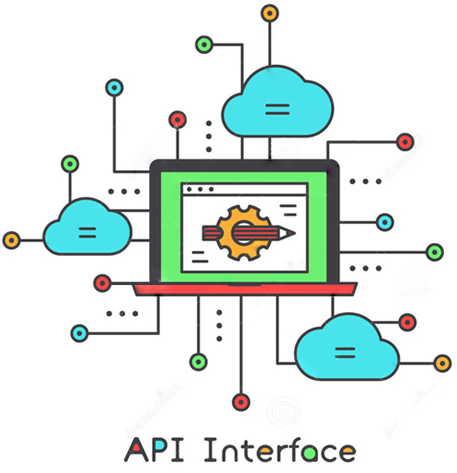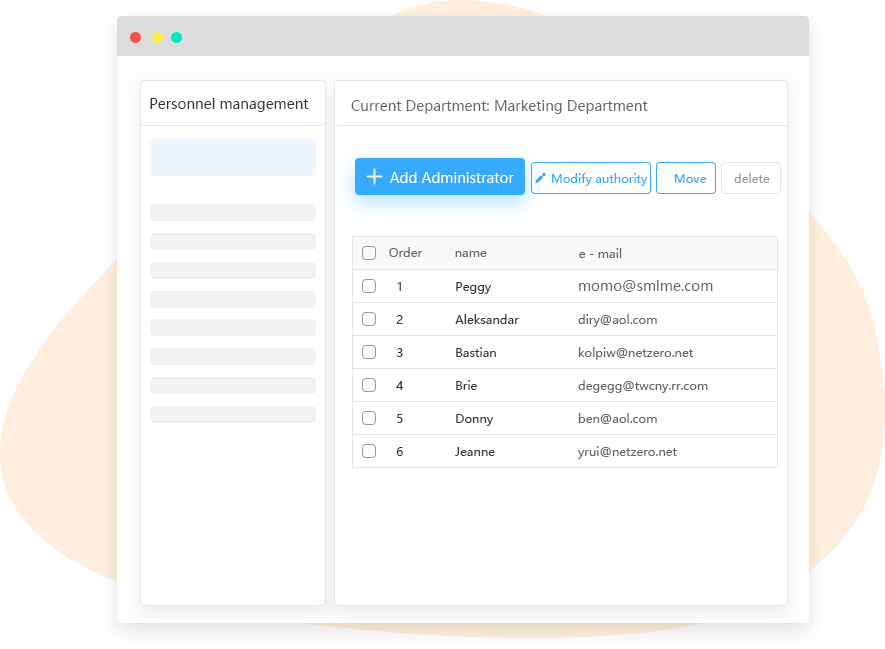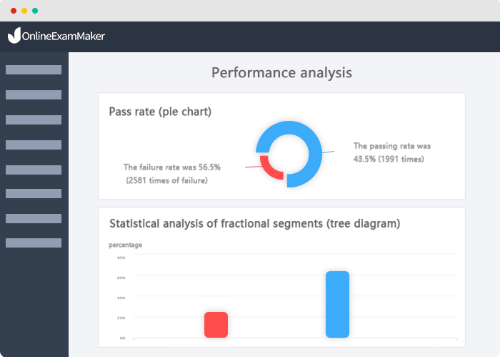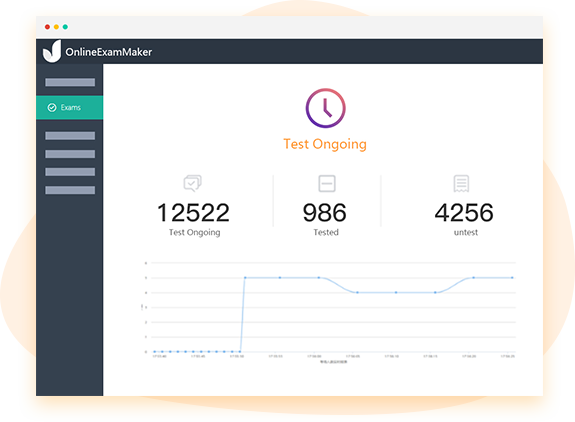Exam Creation
Add Questions from Question Bank
You can add your questions in the question bank to the new created exams. Find the questions you want to add through categories and tags, and add them at once when you are preparing an exam.
Flexible Eaxm Access Control
- Invitation code: The online exam system can generate a unique invitation code for each candidate. Through this method, each candidate authenticates using his/her unique code and accesses to the examination process.
- Name and password: A register account & password are required for candidates who want to access the online exam.
- Public Assessment: Anyone on the internet with the link can visit and participate in your exams.
Distribute Exams Anywhere
- Social share: Connect your online quizzes with audiences on social channels.
- Embed into website: Get a custom embed code to add directly into your website or WordPress blog. Visitors can take quizzes on your website without ever leaving it.
- Share link using email: The test link is sent via mail using the email address of the candidate.
- Mobile devices: These online exams created with online exams software can be taken on any device such as desktops, laptops, and mobiles.
More Exam Creation Features

Question Point
Pre-assign specific points to a question. The scores of objective questions can be caculated automatically after the exam.

Randomization & Shuffling
Create a question pool to randomize questions or change the order of questions to ensure exam takers don't get the same set of questions each time.
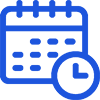
Exam Schedule
Determining Exam Access Date and Time. Start, end date and time can be given to exam processes.
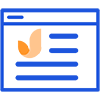
Welcome Screen
You can personalized which information to be given on the welcome screen, such as company logo, color, baground, test introduction
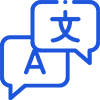
Candidate Interface Language
Define the interface language of online exam system to be used in the user interfaces throughout the assessment process.
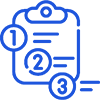
Mandatory Questions
Adding Questions that are not skippable and required to be answered to continue the exam.

Repeating Quiz Times
Configure how many times the user can attend an exam. The same quiz can be taken for only once or many times.

Instant Feedback
Display the feedback for correct or incorrect answers instantly after a question is answered. Deliver interative & engaging learning experience easily.
Question Bank
Question Management
- Question Category: Create unlimited categories to organize or group the question online. You can edit the category names and store your questions in these category.
- Question Tags: You can use tags to group your questions based on similar details. Easily filter the questions defined with a particular tag.
Variant Question Types
Support up to 9 different types of questions, including multiple choice, true-false, fill in the blanks, subjective, match matrix and more.
Add Video Audio into Exam
Add video, audio, images into the questions to create interactive exam experience. Make quiz more interactive and engaging.
More Question Bank Features
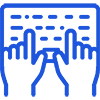
Open Ended Questions
You can ask questions to the user in the way you want and make the user answer by writing or upload a file.
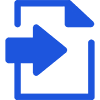
Bulk Import
Import bulk questions to your question bank at the same time from your computer by using spefic format excel or word document.
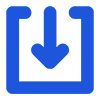
Export Questions
Export questions from the question bank and edit them on your own devices.
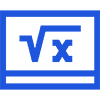
Complex Mathematical Equations
Allow maths, physics teachers to create professional questions with mathematical equations to assess students.
Remote Proctoring & Anti-Cheating Technology
AI-based Face ID Verification
AI-powered face ID verification technology enables the online exam system to capture the image of the exam taker via a webcam, and compare it with the candidata's profile photo which is uploaded before the exam and hosted on our cloud server.
Webcam Monitoring
The webcam will take photos and record video to monitor the candidate during the exam. The exam organizers can view the photos and video in real-time. The photos and videos will also be hosted on the server, and they can be seen after the test is complete as well.
Screen Recording
The exam administrator can record videos and take or take screenshots of candidates's screens during the exam. The quiz organizers can view the screenshots in real-time. They can also get access to the screenshots after the test is done.
More Anti-Cheating Features
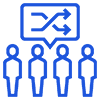
Randomize Questiom
You can prevent cheating by randomizing questions or changing the order of questions, so learners don't get the same set of questions time.

Lockdown Browser
The lockdown browser is to prevent the user from opening other windows, tabs, search engine or software during the test.
Exam Reports
Automated Grading & Detailed Report
OnlineExamMaker grades exams automatically & instantly, and allow exam administrators to access to detailed results reports and statistics. Get insightful reports and analytics assess your test-takers' performance, such as how many questions have been answered, how many questions are answered correctly, how many points have users collected in the exam.
More Exam Reports Features

Live Reporting
Who is on which exam, on which page or question, and how many questions so far have answered?

Proctor Log Report
Access to the videos and photos recorded during the exam, all the proctor logs are hosted on your cloud server.

Question Report
Generate automated report for each question, with details to the count of correct, incorrect and skipped answers.
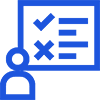
Candidate Report
The exam organizers can directly check and track the reports of a particular candidate and analyze the candidate's performance easily.

Score Benchmark
Compare to other canditates who already had the same test and get comparative scores like percentile, rank and overall test's average score.

Canditates Entrance
Reporting the exam takers who entered the exam, what information they have submit in the register form.
Candidates Management
Segment Candidates for Testing & Learning
Easily assign the created exam to a group containing multiple candidates to assess paticular learners directly. Set up courses avaliable for parti learners, create learning goal, charges for the courses.
More Candidates Management Features
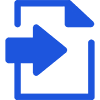
Bulk Import Candidates
The exam organizer are able to import multiple candidates from their computers to a group using the import excel feature.

Exporting Contacts
Attract visitors to join your quizzes, then you can export them from OEM and connect them with CRM for further marketing.

Candidates Category
Group & segment your contacts effectively, create the right courss for a group, assign the right quiz to the right candidates.

Candidates Registration System
Allow users to set up their own individual username/password to login. Collect the emails, work titles via a register form.
Powerful Learning Management System
Conduct Learning Together with Testing
Our online exam system enable users to manage courses & quiz at one place. Create online courses to complete control of your training, and assess students before, during, after training to build engaging learning experiences for learners.
More Online LMS Features
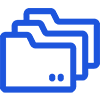
Course Categories
You can use course categories to sort and group your online courses into different sections based on topic, subject and more.

Sell Courses
Monetize your knowledge easily, just set up your e-commerce options and invite learners to pay for your courses.
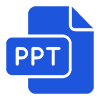
Upload Teaching Materials
Upload courseware and other teching materials to the LMS. Support multi document formats, including video, audio, PPT, PDF, Word.
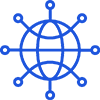
Distribute Courses
Once a course is created, you can easily share it to social platforms, send public link via email & SMS.
Monentized Your Knowledge
Sell Online Quizzes, Courses
Easily monentized your quizzes and courses online. Configure the e-commerce setting in your console, then you can start making money easily by creating a paid assessment or paid training course.
More Monetization Features

Sell on All Places
Sell exams or corses on all devices (mobile phones, tablets, laptops) via website, social chanels, invation email, short message.
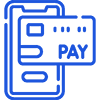
Payment Meghods
Integrated with different payment gatways, including paypal, credit card, stripe.

Sales Reports
View the details of your ecommerce sales in your dashboard. Check out your total earnings and number of transactions, weekly or monthly.

Low Costs
An affordable and cost-effective online LMS platform enable freelancers, teachers to sell knowledge easily.
Collaboration
Manage Exams & Courses with A Team
Add sub-admin accounts to invite multi teammates (sub-admins users) to work together like a team. From question creation, candidate management, certificate desin, grading to uploading coursewares, you can assign different tasks to each team member. You are allowed define the privilege of a sub admin account according to the role of a team mate.
More Collaboration Features
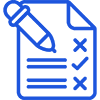
Grading Permission
The grading permission allows a sub admin to grade the questions after exam. You can assign the grading work to multi teachers to speed up the grading process of subjective questions.

Student Management Permission
The student management permission allows a sub admin to view, add, delete and modify the information of candidates, and create category to group them.

Question Bank Permission
The question bank permission allows a sub admin to bulk import questions, add, delete modiy question using question editor, and manage question categories and tags.

Course Management Permission
The course management permission allows a sub admin to add, modify, delete courses in LMSdasboard, and create, share coursewares with other teammates.
Exam Taker Panel
Exam Taker Report
The candidates can easily monitor their progress and analyze their test performance which includes subject detailed report and scorecard in form of graphical and pie chart representation. The detailed analytics contain various parameters such as correct answer, incorrect answer, quiz taking time, obtained marks and more.
More Exam Taker Panel Features

Pay for Exams & Courses
A candidate can easily purchase the required exam or course from the candidates' panel using the secure payment gateways smoothly.

Learning Schedule
In the exam taker panel, they can view the status of quizzes and courses such as active, upcoming, missed, and completed tests according to their assigning start date & time and end date & time.
Security & Stability
Conduct Millions of Online Exams Simultaneously
OnlineExamMaker is built on high quality and well-maintained cloud server, which allows exam admisnistrators to carry out exams simultaneously up to 1,000,000 people, and support live proctoring, records videos and take photos of all the candidates during the exam simultaneously.
More Security & Stability Features

SSL Security
Advanced SSL Certificate (HTTPS) ensure the data which is in transit between server and browser are 100% private and secure, and helps in protecting the data from attacking by hackers.

GDPR Ready
OnlineExamMaker is a lightweight and easy-to-use online quiz tool which is fully compliant with GDPR and CCPA .