

| OnlineExamMaker | ClassMarker | |
|---|---|---|
| Pricing | Free forever No credit card required |
Starts from $39.95/Mo |
| Social media sharing |  |
 |
| Font size adjustment |  |
 |
| Multiple question types |  |
 |
| Customize the questions |  |
 |
| Add images, videos, and audio |  |
 |
| Looks well on mobile |  |
 |
| Customizable certification |  |
 |
| Bulk import questions |  |
 |
| Duplicated questions checking |  |
 |
| Manage the candidates in bulk |  |
 |
| Candidate report page |  |
 |
| Anti cheating features | ||
| Face ID verification |  |
 |
| Forbidden copy & paste |  |
 |
| Webcam monitoring |  |
 |
| Disable screen switching |  |
 |
| Proctoring log |  |
 |
| Learning management system | ||
| Create online courses |  |
 |
| Upload teaching materials |  |
 |
| Learning analytics |  |
 |
| Build engaging learning experiences |  |
 |
| Sell courses online |  |
 |
Create attractive & interesting personality quiz experience by enriching your questions with text, images, videos, and audios.
Display a custom remark after tests according to the score and performance of a quiz taker.
Invite users to attend your personality quiz via email, SMS invitation message. You can also bulk import candidates and create a group easily.
You can also use our SSO service to achieve information synchronization between users and department.
The tests are automatically graded with the score instantly, so that test administrators can tons of save time and effort.
Import candidates from your computer and segment into groups. Easily assign the created test to a group to assess particular users online directly.
Group & segment your candidates easily, create the right course for a group, and assign the right test to the right candidates.
Upload courseware and other teaching materials to the LMS. Create a test to evaluate learners after training.
Easily format text and add media to your test Introduction text, questions, answers and feedback.
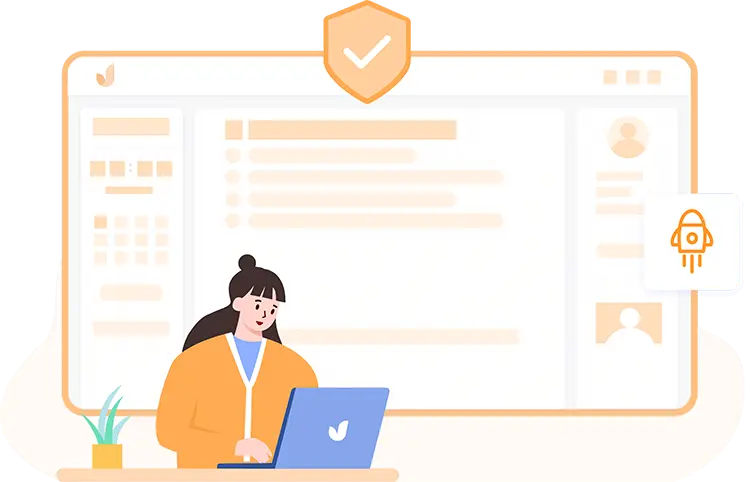
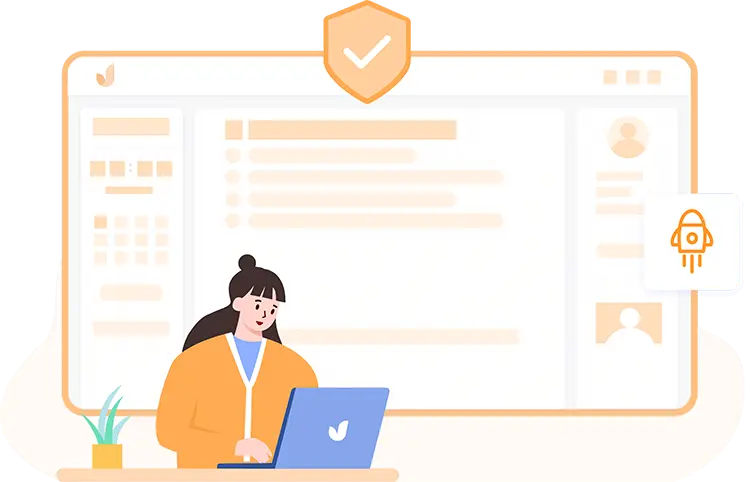
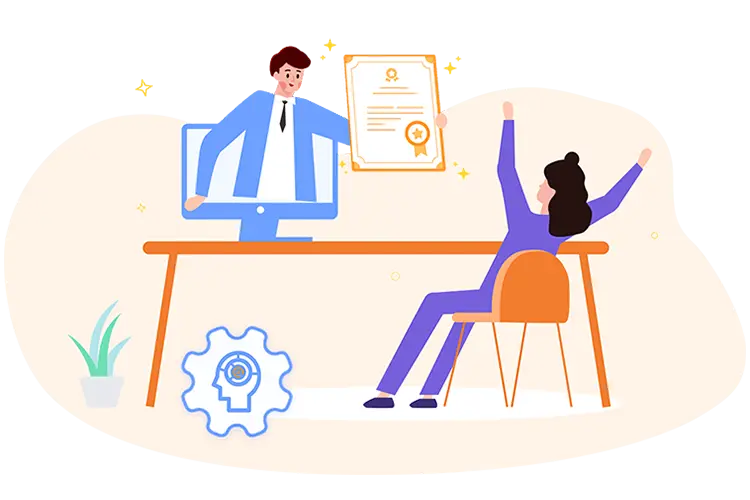


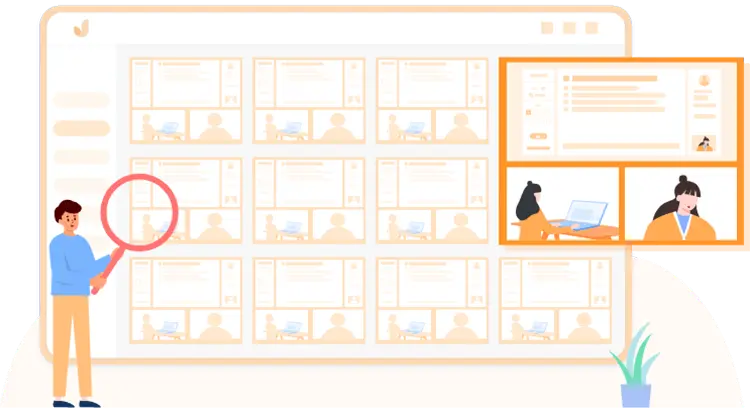
Smart & secure online exam system trusted by 90,000+ educators & 300,000+ exam takers all around the world! And it's free.


