

| OnlineExamMaker | Interact | |
|---|---|---|
| Pricing | Free forever No credit card required |
Starts from $27/Mo |
| 10,000+ concurrent exam takers |  |
 |
| Unlimited storage |  |
 |
| Unlimited questions |  |
 |
| Unlimited email leads |  |
 |
| White label: add your logo |  |
 |
| Add multi media |  |
 |
| Custom domain |  |
 |
| Quiz on mobile |  |
 |
| Online quiz certification |  |
 |
| Duplicated questions checking |  |
 |
| Automated grading |  |
 |
| Real-Time report |  |
 |
| Anti cheating | ||
| Shuffling answer options |  |
 |
| Face ID verification |  |
 |
| Webcam monitoring |  |
 |
| Lockdown browser |  |
 |
| Proctoring log |  |
 |
| Learning management system | ||
| Upload teaching materials |  |
 |
| Course categories |  |
 |
| Learning analytics |  |
 |
| Learning schedule |  |
 |
| Sell courses |  |
 |
You can add brand logo, text, or image on the welcome page to make your quiz more professional.
Our responsive interface is available to access exams on any device, from mobile phones to tablets to computers.
Display different exam by shuffling the order of questions or creating a question pool to randomize questions.
Customize feedback to explain the answers or encourage content and display it the candidates instantly.
Create categories to manage or group the questions online. You can edit the category names and store your questions in these categories.
Once a course is created in our learning management system, you can easily share it to social platforms, send direct link via email.
OnlineExamMaker works smoothly with other apps and services you love, including Zapier, Zoom, Saleforce, Google Analytics, MailChimp, and more.
Drag & drop homepage editor to create homepage with your own brand logo, theme, and add exams, courses to the homepage easily.
10+ flexible sub admin account permission setting, including grading management, candidate management, question editing, course management and so on.

OnlineExamMaker has an intuitive interface that makes it easy for anyone to create quizzes, even if they have no technical skills. With our powerful online question editor, you can add images, videos, and audio to your quizzes to make them more engaging and interactive.
Videos can make your quizzes more interesting and engaging for your audience. They can break up the text-based content and provide a visual and auditory experience for the learner.


Quizzes created with OnlineExamMaker Quiz Maker are optimized for mobile devices, so exam takers can take them on any device.
You can share your quizzes on social media platforms, such as Facebook, Twitter, and LinkedIn, to reach a wider audience.
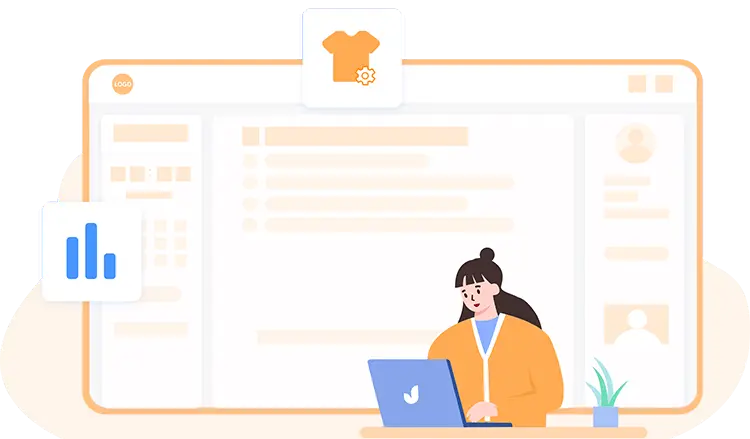
You can customize the look and feel of your quiz to match your brand by adding your logo, colors, and fonts. Your brand logo will now be displayed on your online exams, providing a professional and branded look for your respondents.
A personalized quiz or course can increase your brand recognition. By adding your logo to your tests, you can reinforce your brand identity and increase brand recognition among your quiz takers.
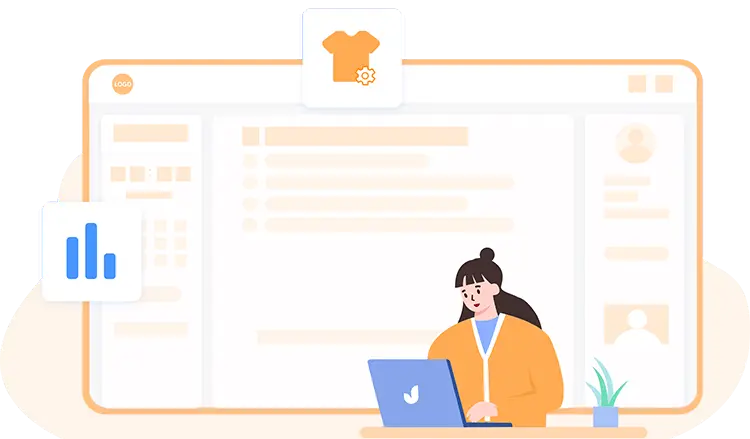

OnlineExamMaker is an online quiz maker, which offers a range of integrations with other tools to help you streamline your workflow and get the most out of your survey data. The software integrates with other software tools like Salesforce, Google Analytics, and Mailchimp.
> OnlineExamMaker also has e-commerce features that allow you to sell courses and accept payments online. The platform integrates with a wide range of third-party tools, such as Zapier, Salesforce, and PayPal, to extend its functionality.
Smart & secure online exam system trusted by 90,000+ educators & 300,000+ exam takers all around the world! And it's free.


