

| OnlineExamMaker | Kahoot | |
|---|---|---|
| Pricing | Free forever No credit card required |
Starts from $17/Mo |
| Multiple question types |  |
 |
| Limit time for exam and per question |  |
 |
| Image and multimedia support |  |
 |
| Mobile-friendly interface |  |
 |
| Individualized candidate feedback |  |
 |
| Share exam via link or QR code |  |
 |
| White-labeling |  |
 |
| Public and private exam modes |  |
 |
| Automated email notifications |  |
 |
| Score breakdowns |  |
 |
| Advanced analytics |  |
 |
| Anti cheating | ||
| Limit the exam taken times |  |
 |
| Face recognition technology |  |
 |
| Webcam monitoring |  |
 |
| Restricted switch the screen |  |
 |
| Randomized question orders |  |
 |
| Learning management system | ||
| Course material upload |  |
 |
| Manage Course categories |  |
 |
| Peer review and evaluation |  |
 |
| Collaborative learning features |  |
 |
| Monetize courses |  |
 |
Create unlimited categories to group the questions online. You can edit the category names and store your questions in these categories.
Define how candidates can be authorized to get into the exam: access code, username & passwords, student IDs, employee numbers.
Send downloadable exam certificates for candidates based on their scores. Choose from the available templates or create your own.
More than quizzes and exams, you can also create online survey to collect answers & feedbacks from learners and customers.
Prevent cheating by randomizing questions or changing the order of questions, so learners don't get the same set of questions each time.
Configure the e-commerce setting in your console, then you can start making money easily by creating a paid test.
Create a schedule for your assessment, configure the begin date, end date, and notice your students via email, or message.
Monitor and record test takers' activities during the quiz, so you can review for cheating or other suspicious activities anytime.
Create online courses to complete control of your training, and assess students before, during, after training to build engaging learning experiences for learners.
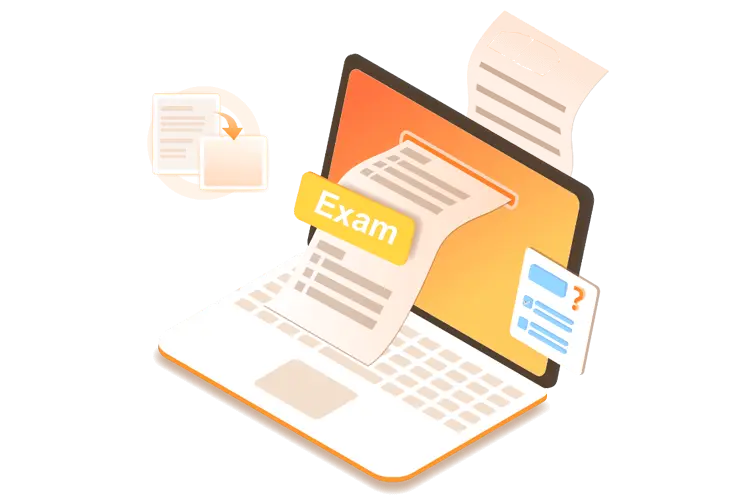
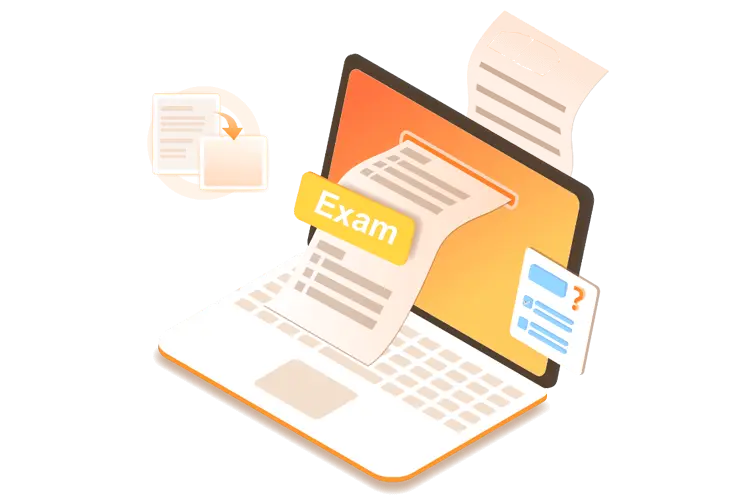
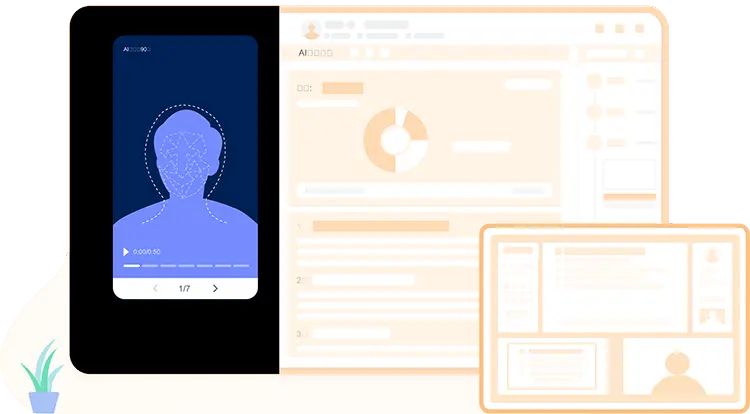
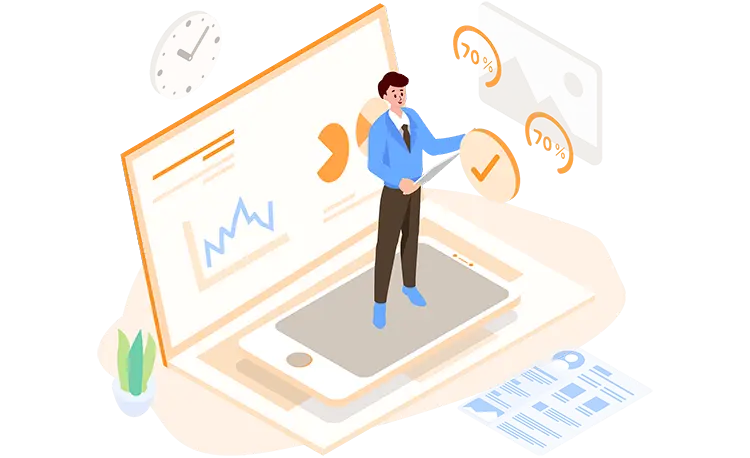
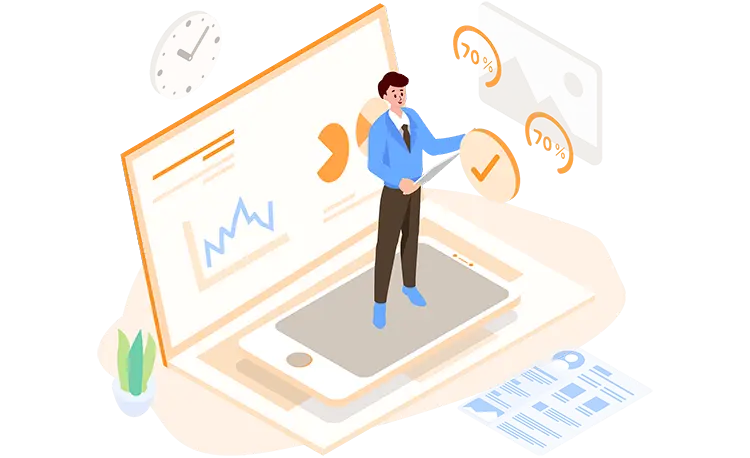

Smart & secure online exam system trusted by 90,000+ educators & 300,000+ exam takers all around the world! And it's free.


