

| OnlineExamMaker | QuestBase | |
|---|---|---|
| Pricing | Free forever No credit card required |
Starts from $12.12/Mo |
| Multiple question types |  |
 |
| Customizable certificate |  |
 |
| Branding Your Exam |  |
 |
| Import questions in bulk |  |
 |
| Preview exam before publishing |  |
 |
| Share exam with other users |  |
 |
| Import candidates from external files |  |
 |
| Bulk import question |  |
 |
| Send email to the candidates |  |
 |
| Automatic exam grading |  |
 |
| Access to detailed results |  |
 |
| Anti cheating | ||
| license code login |  |
 |
| Face ID verification |  |
 |
| Real time monitoring |  |
 |
| Lockdown browser |  |
 |
| Randomize the questions |  |
 |
| Learning management system | ||
| upload the learning material |  |
 |
| Course categories |  |
 |
| Track and analyze Learning performance |  |
 |
| Learning material sharing |  |
 |
| Monetize courses and sell knowledge |  |
 |
Send personalized invite text with the candidate's name, company name, brand logo, and domain in your email or short message.
Track the learning progress of students, how many courses are taken, and adapt your teaching plan based on the online exam reports.
Allow candidates to set up their own individual username/password to login, and they can check the report in the exam taker panel.
Configure the exam setting to prevent printing activities, cut-copy-paste commands and browser extension activities (such as Google Translate).
Allow the user to answer by using a rich text editor, such as typewriting, upload video or upload a file.
Set a time limit for the entire quiz, for each question, or for each page independently.
Sell your content online. No transaction fees required. For all your paid exams and courses, you get 100% of the revenue from every conversion you made.
Teachers can upload different study materials like videos, images, PPT, test series, etc, and add courseware into online courses.
Automatic proctoring solution observes behavior and detects any anomaly with face and emotion recognition, gaze and voice detection, tab changes, and many more


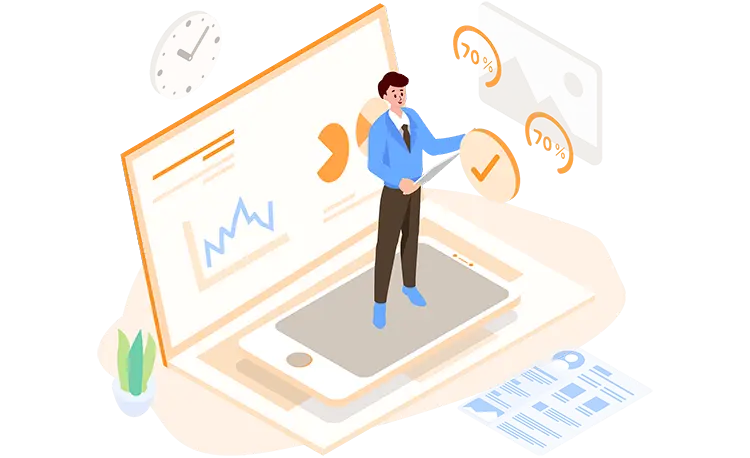



Smart & secure online exam system trusted by 90,000+ educators & 300,000+ exam takers all around the world! And it's free.


