

| OnlineExamMaker | SpeedExam | |
|---|---|---|
| Pricing | Free forever No credit card required |
Starts from $37/Mo |
| Multiple question types |  |
 |
| Limit time for exam and per question |  |
 |
| Insert your logo in welcome page |  |
 |
| Mobile support |  |
 |
| Candidate exclusive account |  |
 |
| Share exam via link or QR code |  |
 |
| Manage the candidate in bulk |  |
 |
| Exam & candidate data security |  |
 |
| Custom email notifications |  |
 |
| Automatic exam grading |  |
 |
| Detail analysis and reports |  |
 |
| Anti cheating | ||
| Forbid copy and paste |  |
 |
| Face recognition |  |
 |
| Activity monitoring |  |
 |
| Restricted switch the screen |  |
 |
| Randomized questions |  |
 |
| Learning management system | ||
| Import learning content in bulk |  |
 |
| Manage Course categories |  |
 |
| Track learning performance |  |
 |
| Distribute Courses |  |
 |
| Sell courses |  |
 |
Add and customize the comments displayed at the end of the exam when the candidates pass or fail the exam.
Setting Face ID verification can identify the candidates correctly and prevent candidate impersonation.
You can decide whether to display the score on the results page and decorate it with your brand elements.
You can randomize the questions or shuffle answer options so that the candidates can access different sets of exams.
You can set sub-administrators to create, customize and grade the exam together as a team and save more time.
Create and monetize online courses so that candidates can pay for your courses and build engaging learning experiences.
Exam takers from every corner of the world can access your exam on their preferred devices, including tablets, desktops, and smartphones.
Allow maths, physics teachers to create professional questions with mathematical equations to assess students.
Generate automated report for each question, with details including correct rate, incorrect rate, and skipped answers.
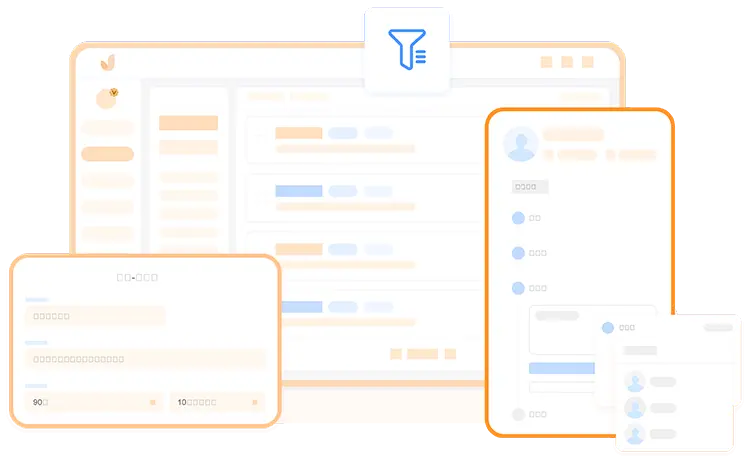
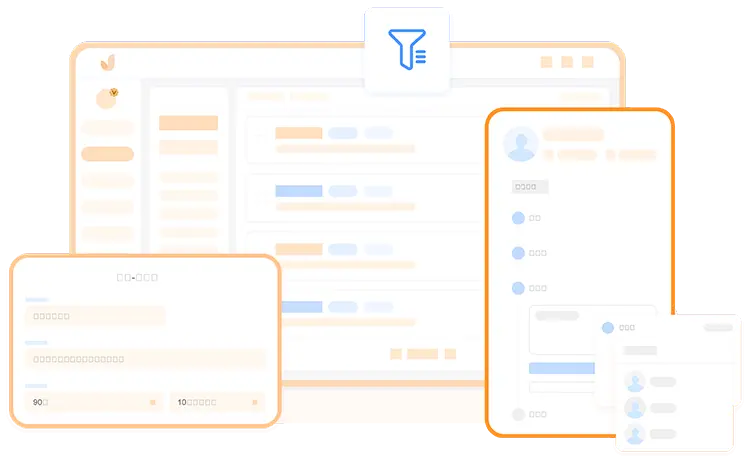
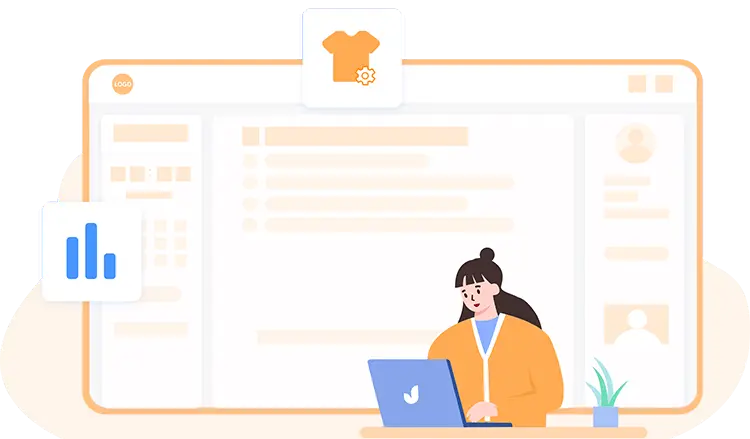
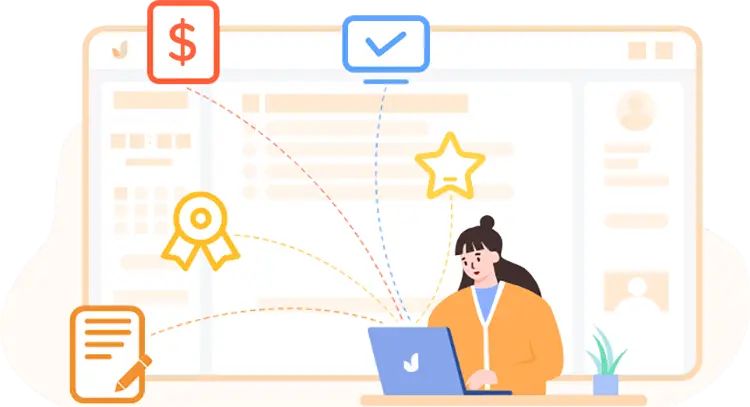
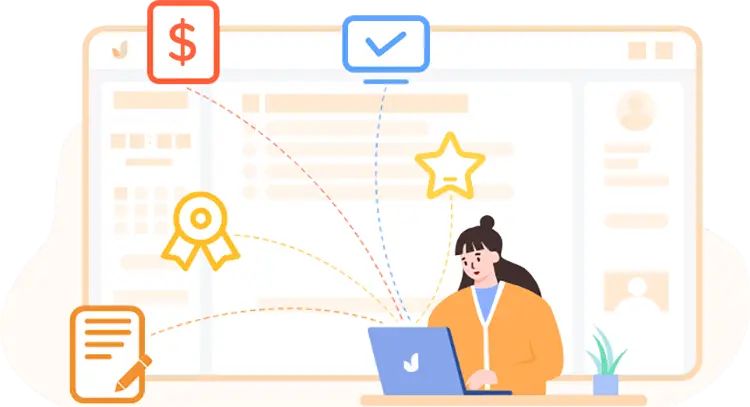
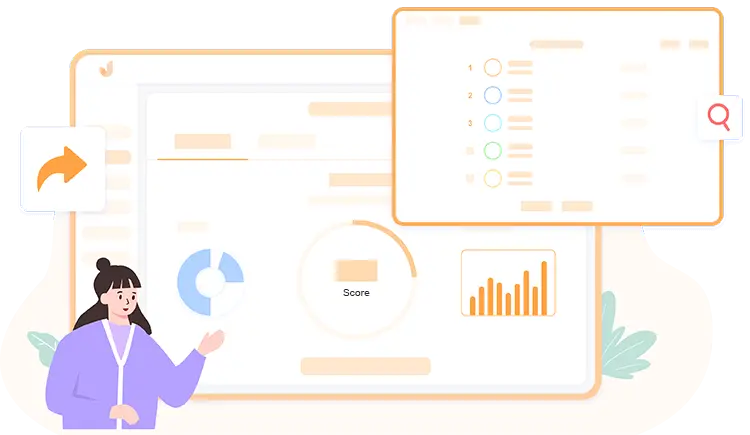
Smart & secure online exam system trusted by 90,000+ educators & 300,000+ exam takers all around the world! And it's free.


