

Free to create Secure to test Easy to assess
Step 1: Add questions
Bulk import pre-made questions via a Word or Excel file from your device.
Step 2: Manage students
Import student accounts in bulk and segment them into different groups.
Step 3: Configure assessment setting
Set a time limit, a maximum number of test attempts, availability time, score of each question.
Step 4: Publish assessment
Save the settings, then publish the assessment and allow students to access the exam via link or QR code.
exams are taken on our online exam platform monthly.
of time that an exam administrator can save from every exam.
questions are uploaded by users and hosted on our server.
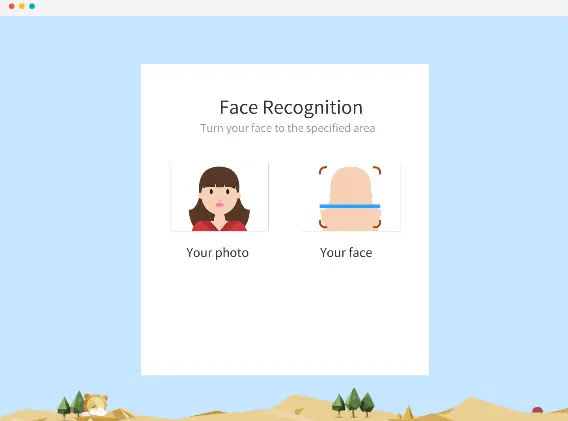
Randomize questions: Randomize the order of questions and shuffle answer options to ensure different student will take the same questions.
Apply screen lockdown: Stop candidates from switching browser tabs, opening software, searching question answers on Google.
Webcam proctoring: Teachers can monitor the behaviors of students lively via webcams. All the recordings videos of can be accessed and tracked after assessments.
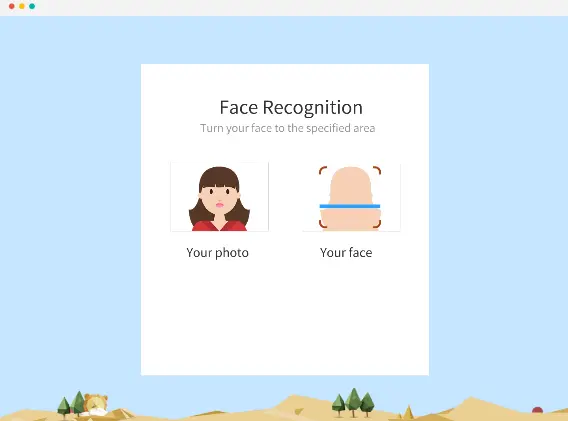
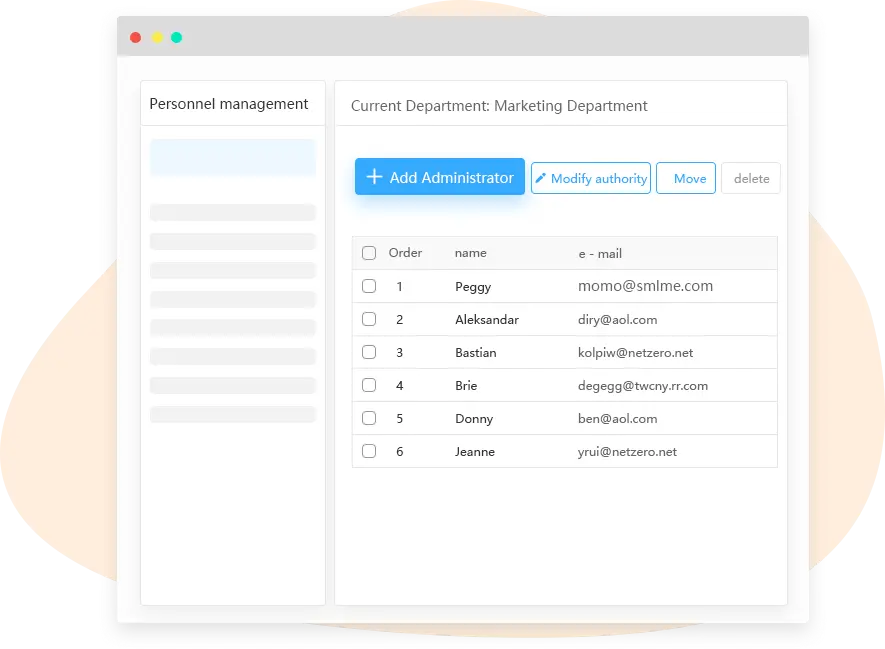
OnlineExamMaker online assessment software enables teachers to bulk import student accounts from their computers to a group using an Excel template.
The students can be segmented in different groups which can be used for testing on particular topic.
Our registration system allow students to set up their own individual username/password to login before the test via a registration form.
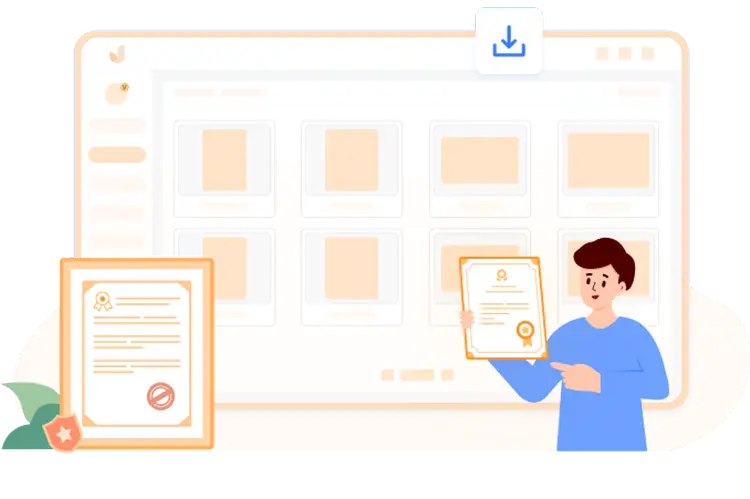
Our exam system offers a certificate after students complete the online assessment, giving students evidence of their accomplishments and hard work.
Our certification maker provides pre-made certificate templates for teachers to edit custom easily. You can choose to design your own certification with your school logo or signatures.
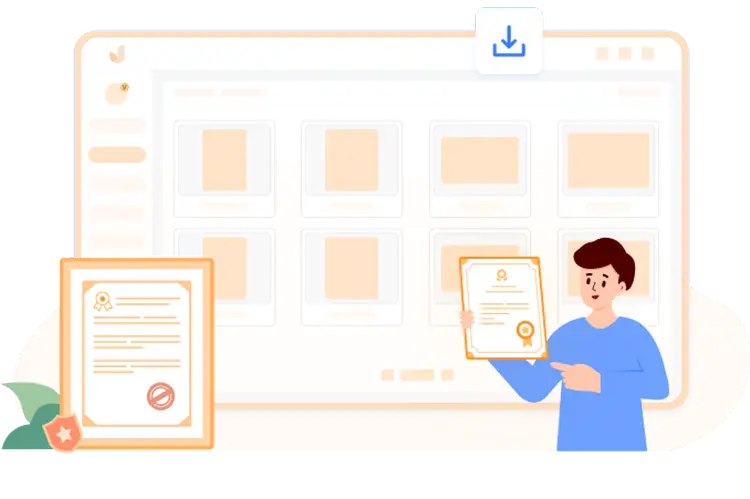
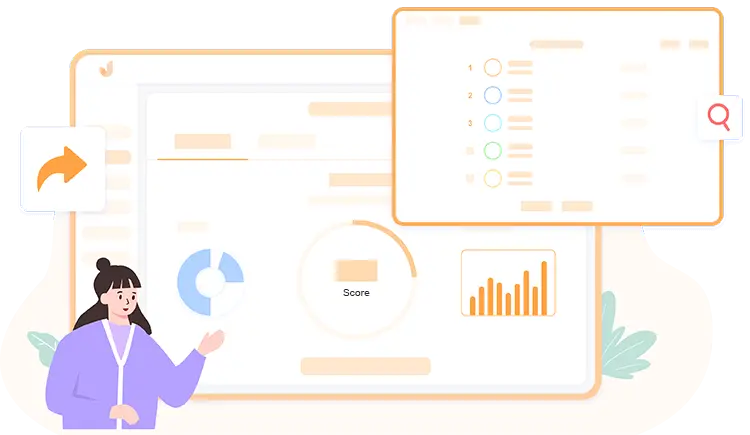
If you pre-assign scores for correct answers, all the objective questions can be graded automatically after a student complete the assessment. This powerful function will help teachers reduce workload and save time, allows them get rid of the hard work and spend more energy on teaching.
In the student panel, students can easily monitor their progress and analyze their test performance which includes subjects, detailed reports, and score in form of graphical and pie chart representation.
All-in-one learning system with assessment software and learning management system. Allowing teachers conduct learning and test at one place
Students all over the world can easily purchase the required exams or courses from the dashboard using the secure payment gateways smoothly.
Prevent printing activities, cut-copy-paste commands and browser extension activities, such as Google Translate, online dictionary.
Create a question pool to randomize questions or change the order of questions to ensure students don't get the same set of questions each time.
Insert student username ID watermark into the exam to prevent to prevent candidate taking photos and share the exam content.
Create a schedule for your assessment, configuring the start date, end date, and notice your students via email, message.
Smart & secure online exam system trusted by 90,000+ educators & 300,000+ exam takers all around the world! And it's free.


