

Easy to create Easy to test Easy to assess
Step 1: Create a quiz
Upload questions in bulk and create a new quiz.
Step 2: Remote proctoring settings
Enable face ID recognition and webcam proctoring anti-cheating settings.
Step 3: Publish & share
Publish quiz, send invitations via email or SMS message.
Step 4: Score & Analyze
Analyze quiz scores and proctoring reports to optimize your teaching & training.
exams are taken on our online exam platform monthly.
of time that an exam administrator can save from every exam.
questions are uploaded by users and hosted on our server.
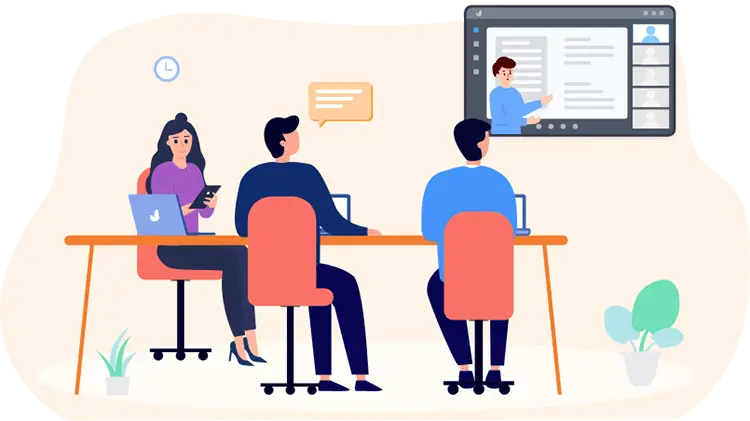
Our online exam system is simple and easy to use. You can quickly create measurable, interactive tests to assess learners to measure the output of training. Integrates with online proctoring tool, teachers can enable webcam proctoring to monitor cheating activities.
Beyond exams, OnlineExamMaker provides LMS to manage courses online. You are allowed to create different types of courses, from free courses to paid courses for your learners.
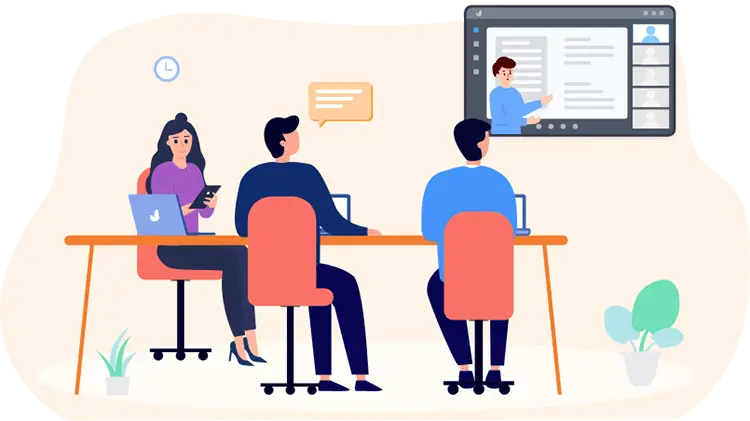
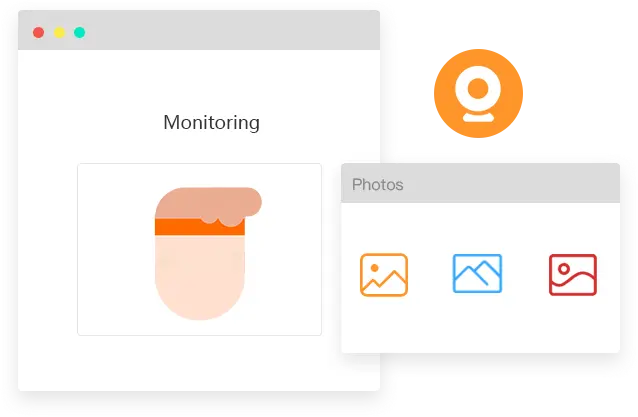
You can enable the webcam monitoring settings so that the candidate will be required to open a webcam before starting the test. This advanced technology is perfect for remote assessment and online requirement.
Our web based proctoring software will monitor the student's screen and webcam live in real-time, identify & record suspicious behaviors and send alert to candidates during the exam.
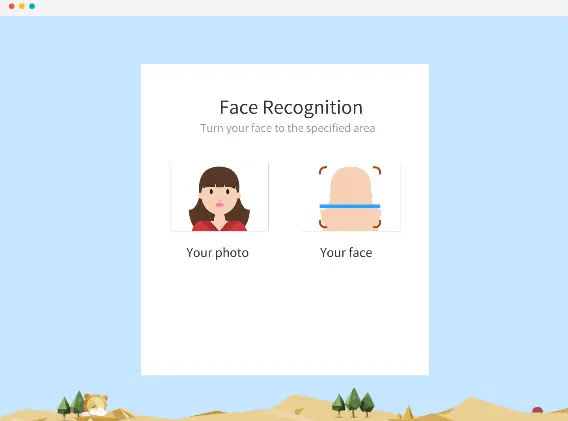
To ensure the appropriate person is taking an exam, the test-taker is checked-in and verified through a face photo and ID prior to starting the test. Once checked in, the test-taker is directed to their virtual exam to begin.
Face ID provides intuitive and secure authentication enabled by our online exam system with advanced technologies to accurately map the geometry of your face.
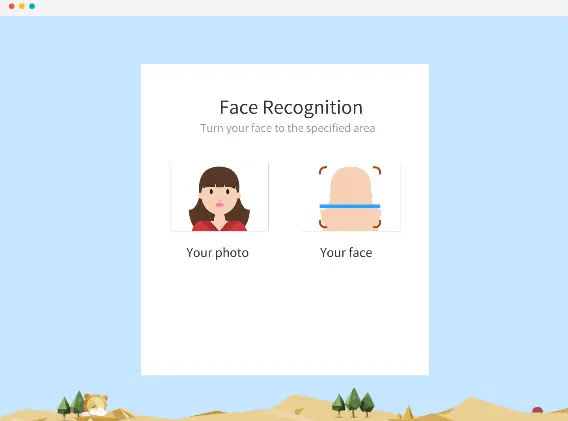

OnlineExamMaker allows exam organizers to create easily accessible online exams with its flexible exam access control. There are 3 distinct ways that one can get access to any exam created using this web-based tool.
Firstly, you can generate unique access codes, send the codes to candidates via email. All exam takers have to input an access code to enter the quiz.
Secondly, you can create a registration form, and candidates have to register with a name and password to gain access.
Thirdly, provide a public assessment link that are open for participation.
Generate access codes for a specific candidate group. Exam takers have to input an access code to attend the exam.
Provides you an option to automatically re-shuffle the questions and choices before sending it to another student, trainee, or batch.
Exam administrators can block the candidate from opening a new tab, accessing any other software or extension on the device.
During the exam, the candidate's screen and web camera are recorded and presented in the in the dashboard of exam administrators lively.
The exam organizers are able to import multiple exam taker accounts from their computers to a group using the import excel feature.
Analyze all the living activities on candidates' screens, active candidates, scores, wrong questions in real-time.
Smart & secure online exam system trusted by 90,000+ educators & 300,000+ exam takers all around the world! And it's free.


