How Can Students Sign in The Student Panel/Dashboard?¶
In our online exam system, we not only provide the admin system for teacher, but also the student dashboard for candidates. Teacher can share the link for students to sign in. In the students dashboard, they can take exams, view their taken record, view the question collection which they did wrong, etc.
How can students sign in the student panel/dashboard?¶
Firstly, teachers/users login the admin system, and click "Student" -> "All Students", then here we can click "Login page."
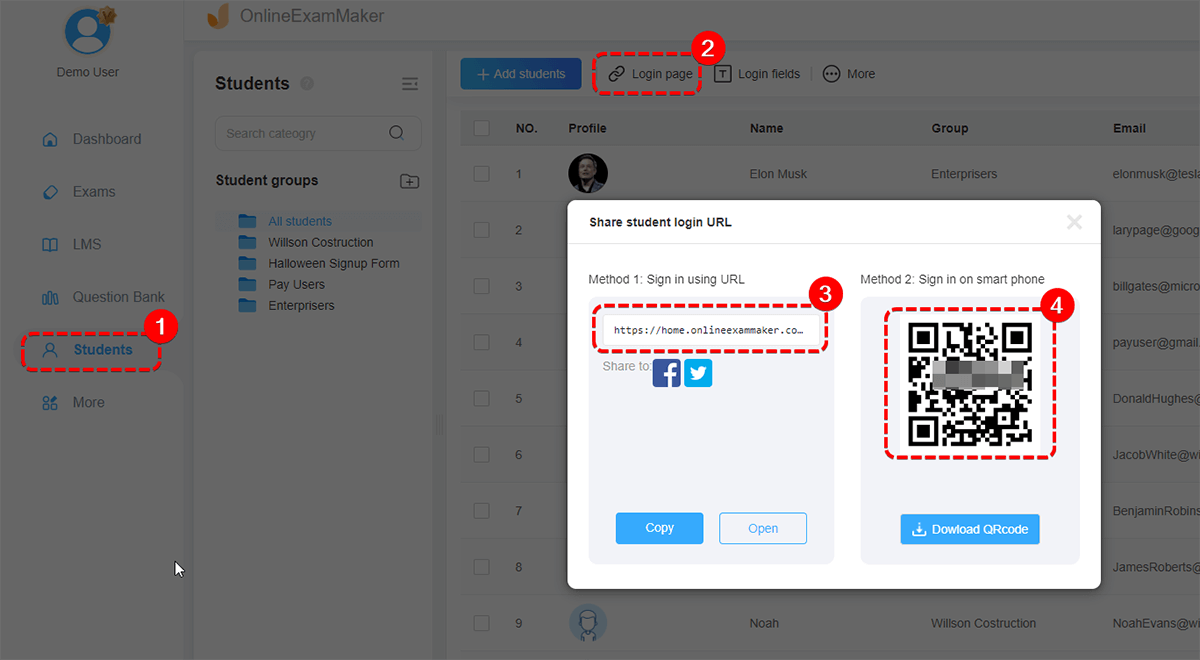
Secondly, we can copy the link or share the QR Code to students in the popup window.
Then, when students open the link, they can use the account to sign in.
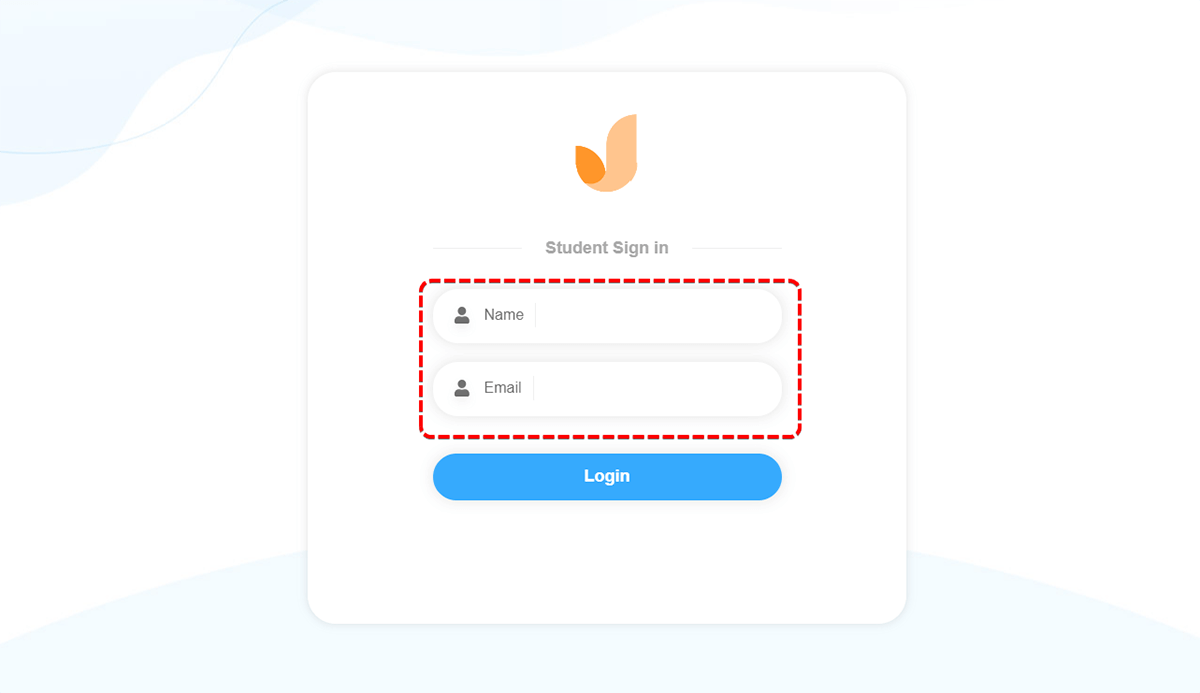
The login accounts are set by teachers, click to view: How to set the login account for students?