How to Set The Ranking List for The Exams?¶
Why the exam needs the ranking?¶
In some ways, rankings are the best way the measure training outcome for schools and businesses. It is evident that rankings do have a value as a reference and as basis for comparison. For exam takers, they can have a clear goal after acquiring the current position and try to pursue for the next exam. For the exam organizers, they can have a quick and direct view on the candidate’s performance to evaluate.
How do administrators to set a ranking?¶
In OnlineExamMaker, when creating an exam, administrators can make settings on ranking, let’s follow the instructions below:
First, go to "Exams" -> "All Exams", choose an exam, then click on "Settings."
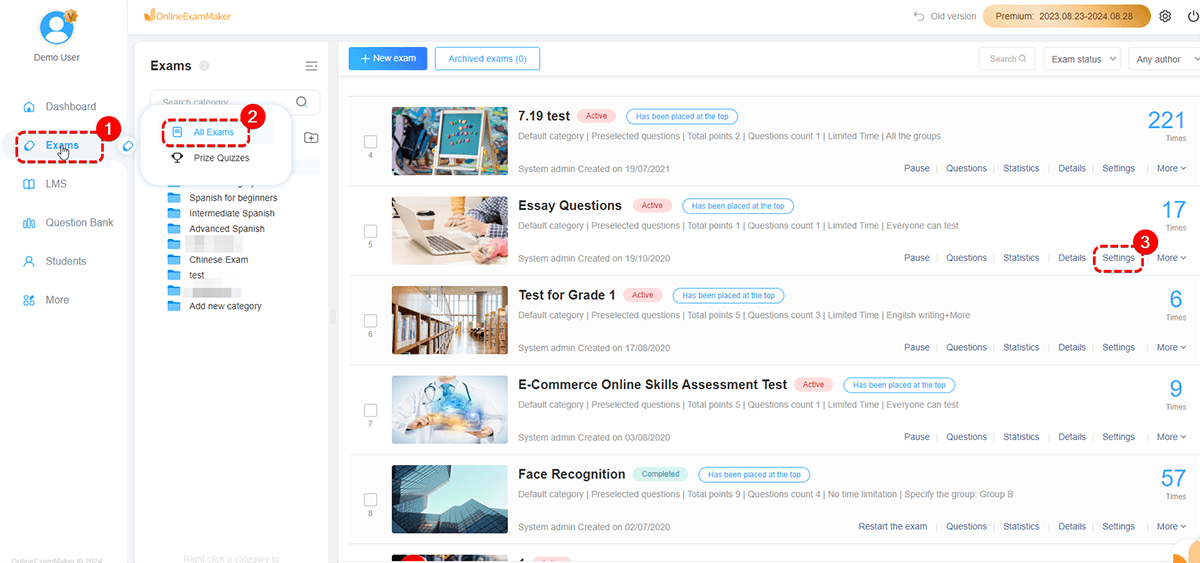
Second, please click the "Report settings" -> "Result Page", and you will find 2 kinds of ranking. ①Rank by achievement ②Rank by person
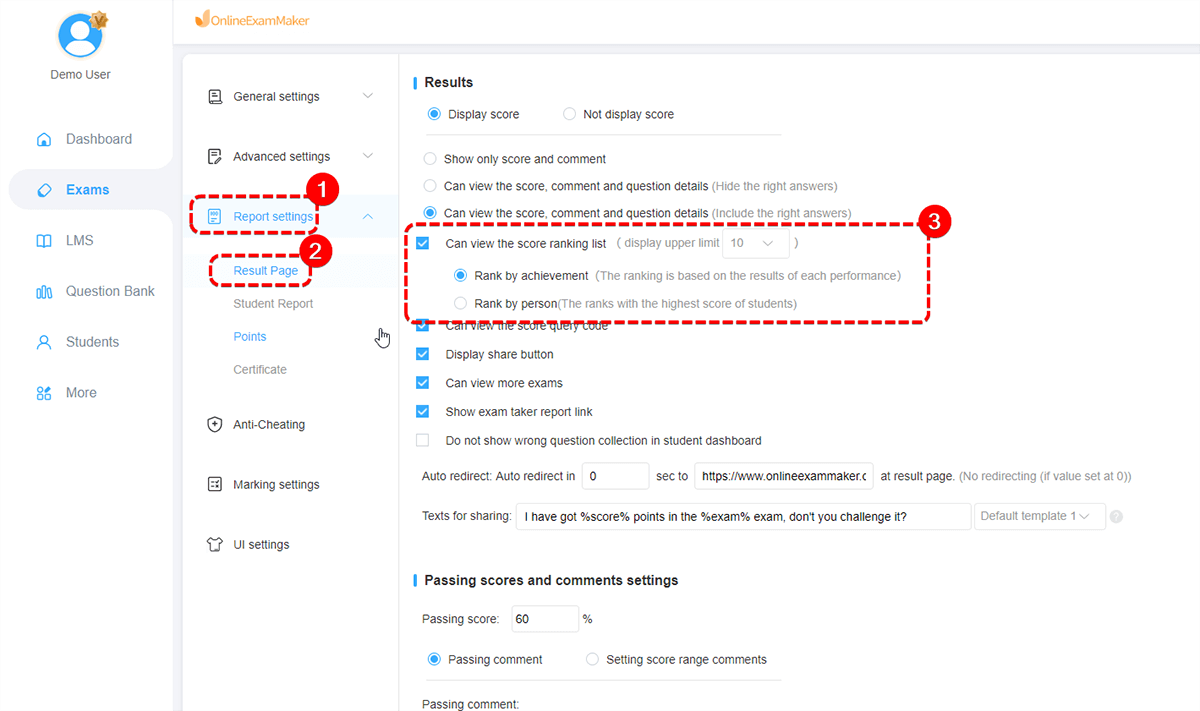
Be careful: If you want the ranking is ranked by person, you need to designate the groups to take the exam.
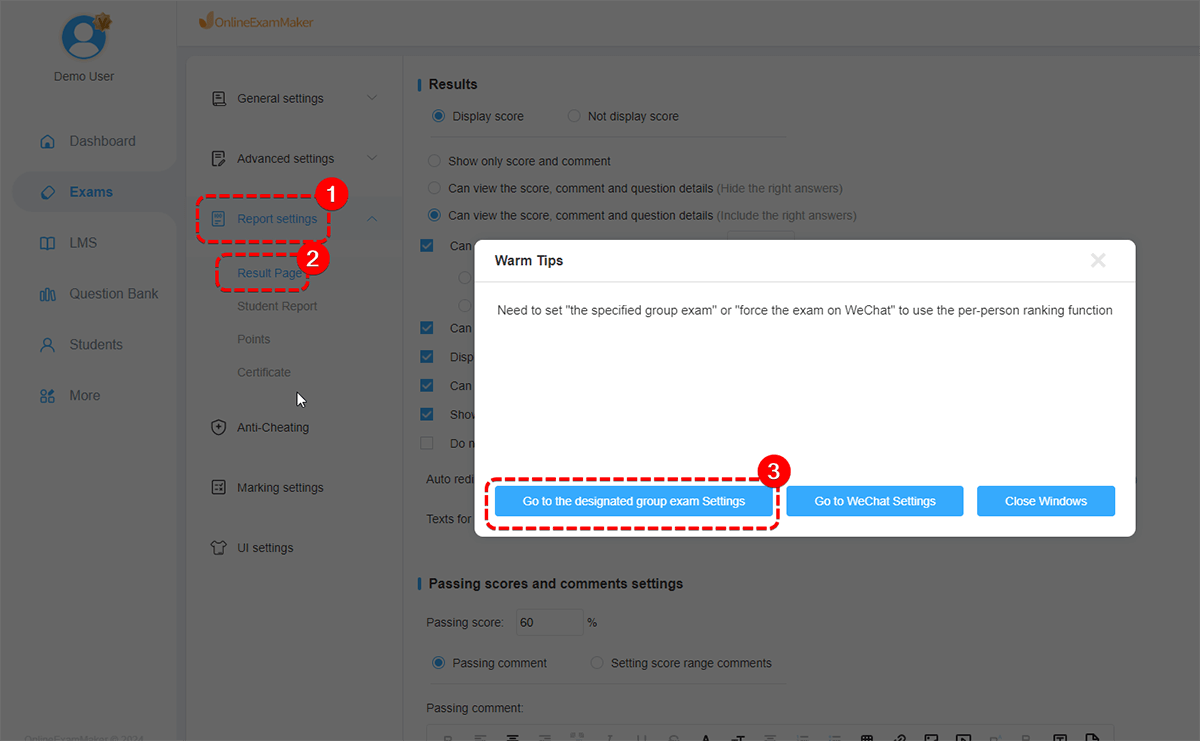
After setting, when the student finish the exam, our system will generate a ranking list. Go to All Exam page, then click the exam taken number link, then click "Ranking" tab, you will the ranking of the exam.
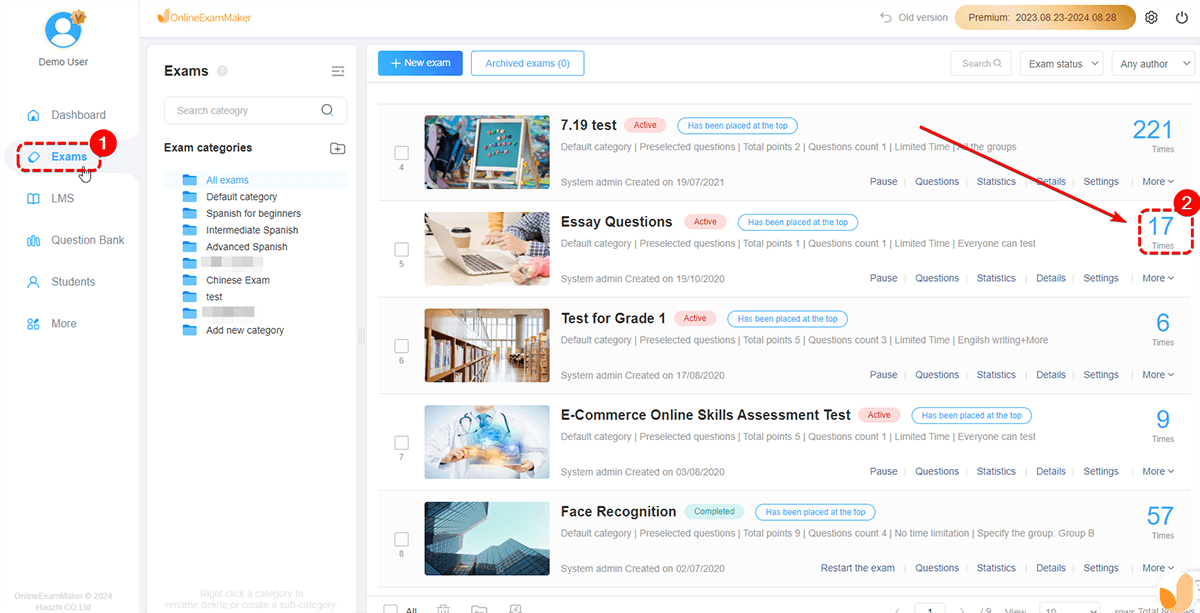
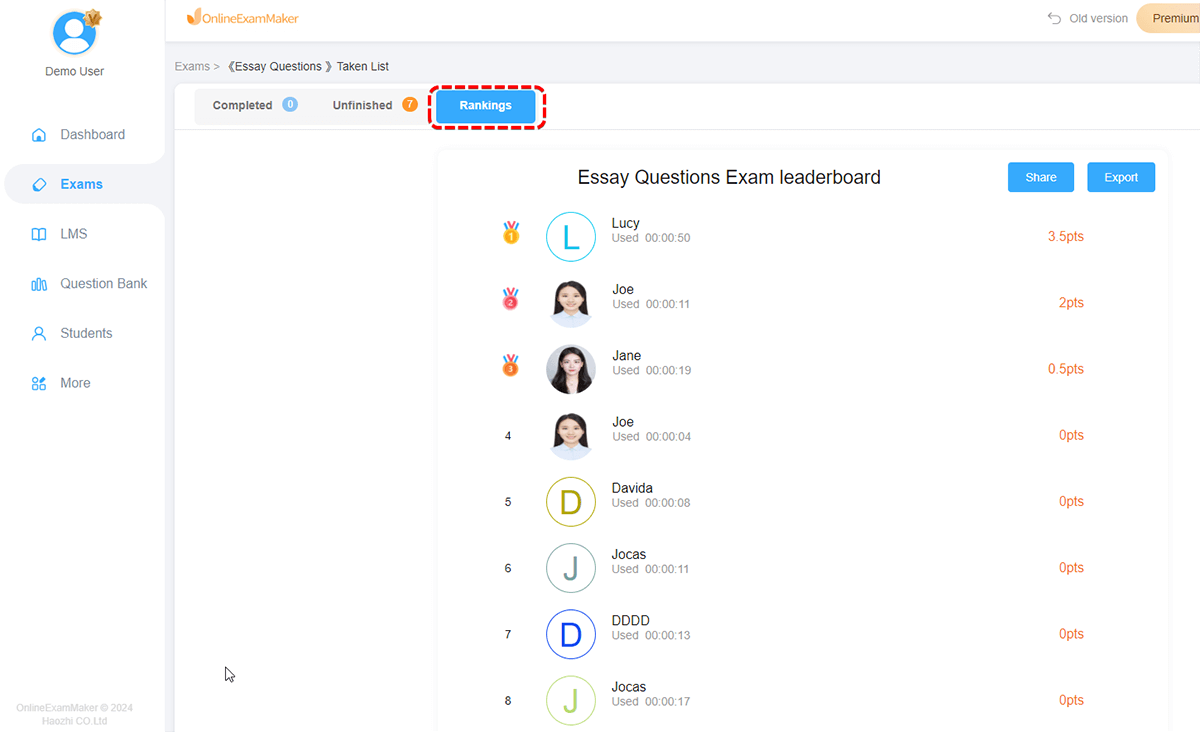
Hope this article is clear for you. If you have any questions, please feel free to contact us.