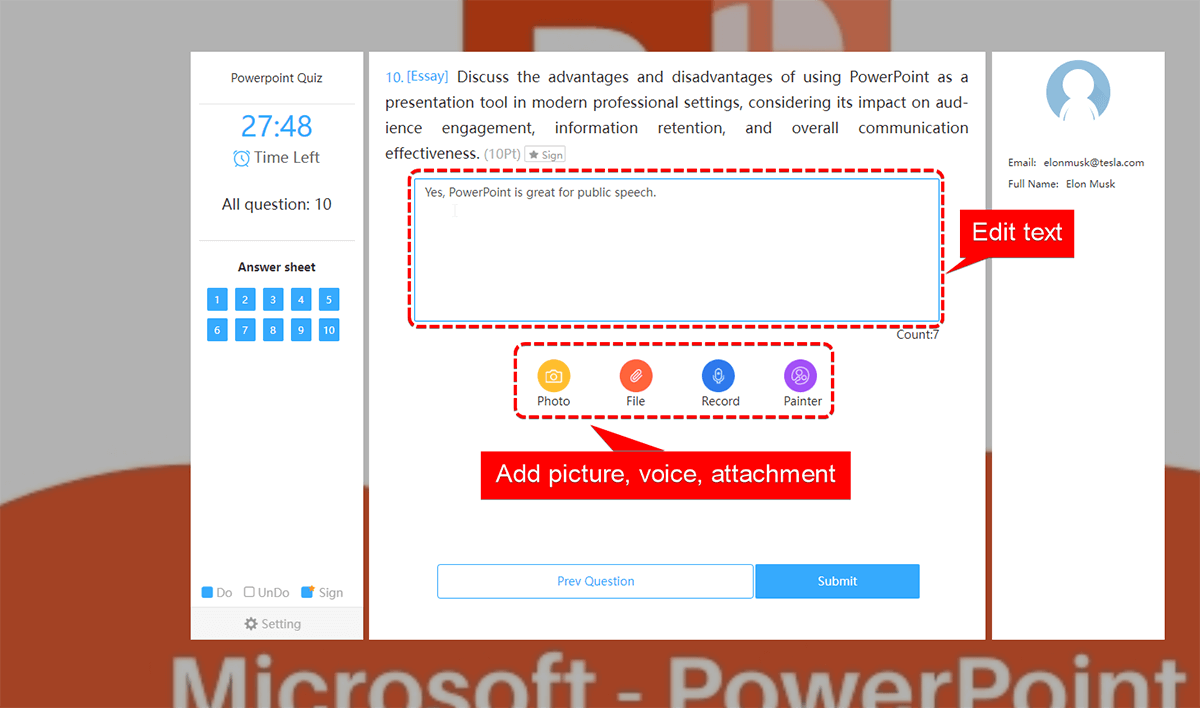Essay Questions: How to Allow Candidates to Answer with Audio, Pictures or Files?¶
For added convenience, OnlineExamMaker offers candidates the option to upload recordings, pictures, and documents while answering essay questions.
Here are the steps: First, enter "Exams" -> "All Exams", click "Settings" of exam.
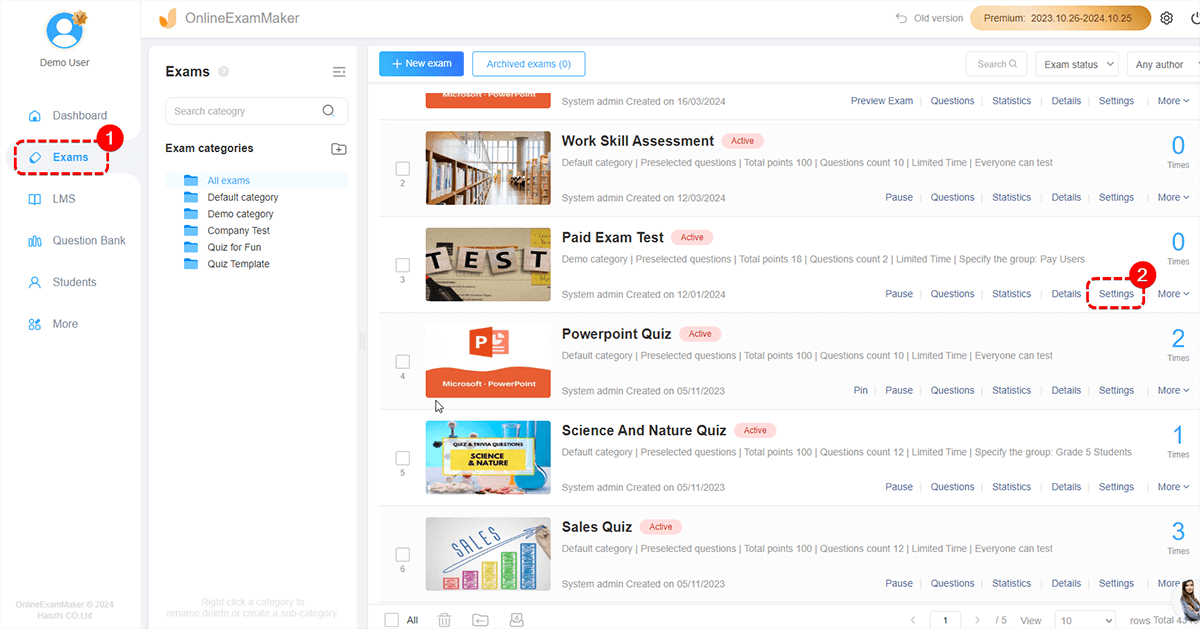
Then, click "Advanced settings" -> "Exam Settings", check "Custom settings" in the "Essay Questions Settings."
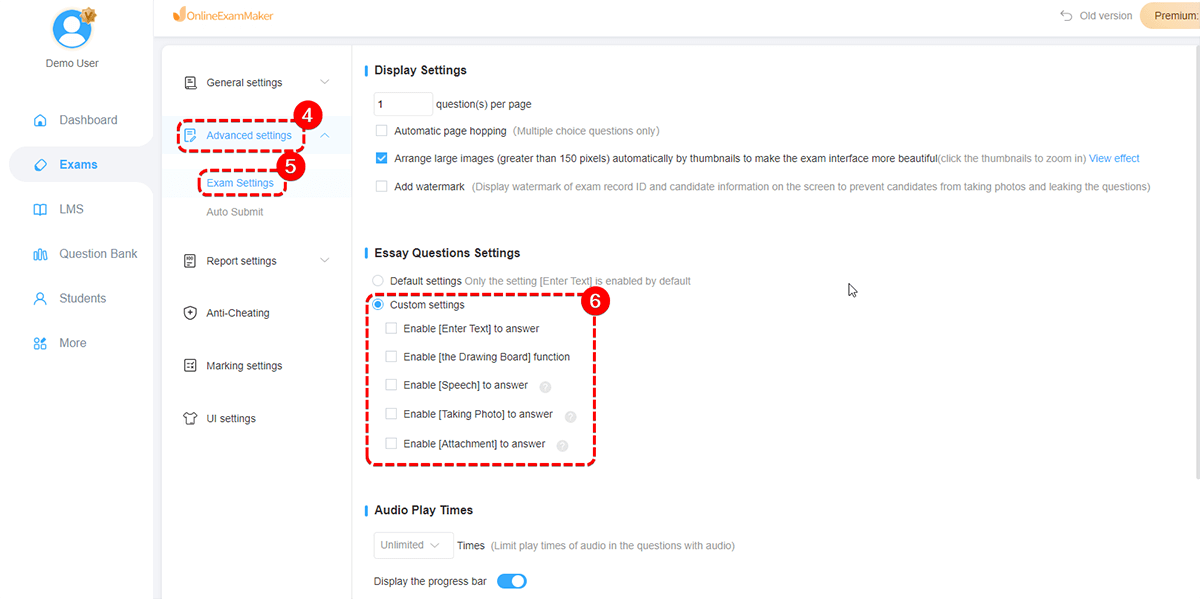
After you set the "Custom settings", you can enable students to answer an essay question by uploading a voice file (Speech), uploading a picture (Taking Photo), or uploading an attachment file.