Result Page Settings¶
There are 2 ways to access "Result Page Settings":
-
Exams -> All Exams -> + New exam -> Step 3: Customized settings -> Report settings -> Result Page
-
Exams -> All Exams -> Settings (Choose a created exam) -> Report settings -> Result Page
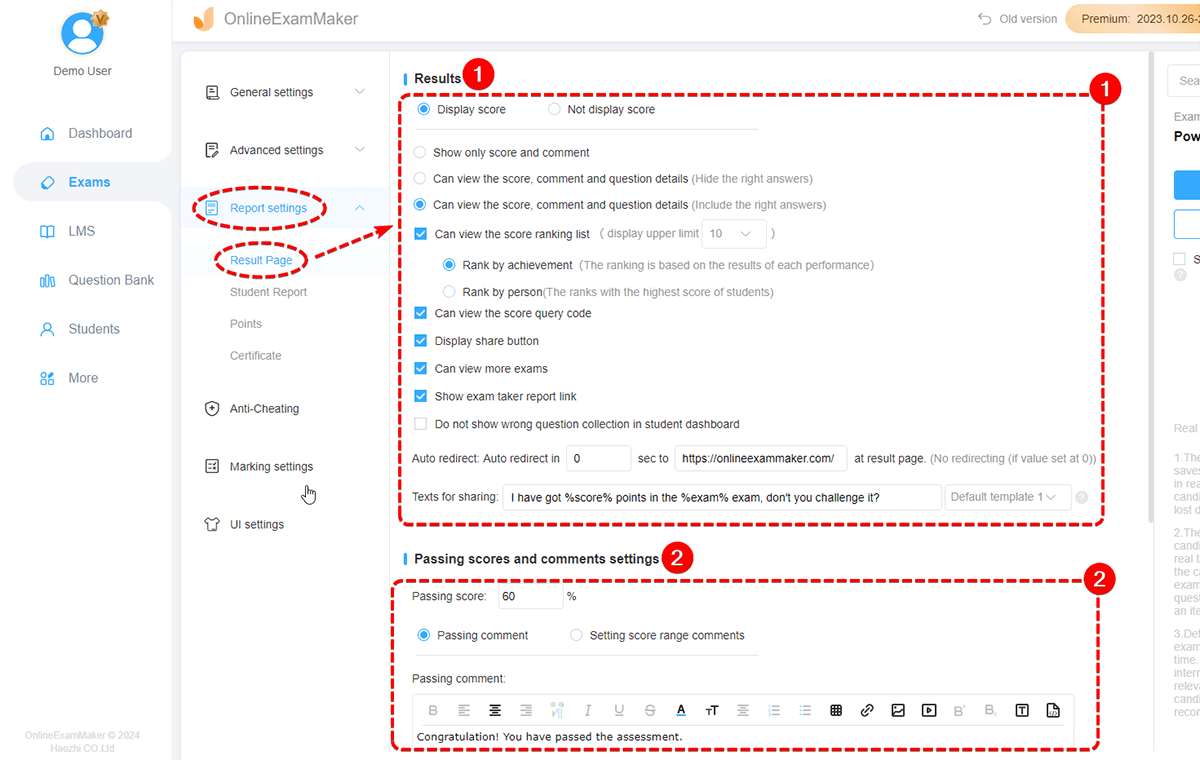
What is a result page?
After an exam is submitted, the exam taker will go to the result page. The result page displays exam scores, exam comment (exam remark), analysis (right or wrong question analysis), ranking list,, and other information.
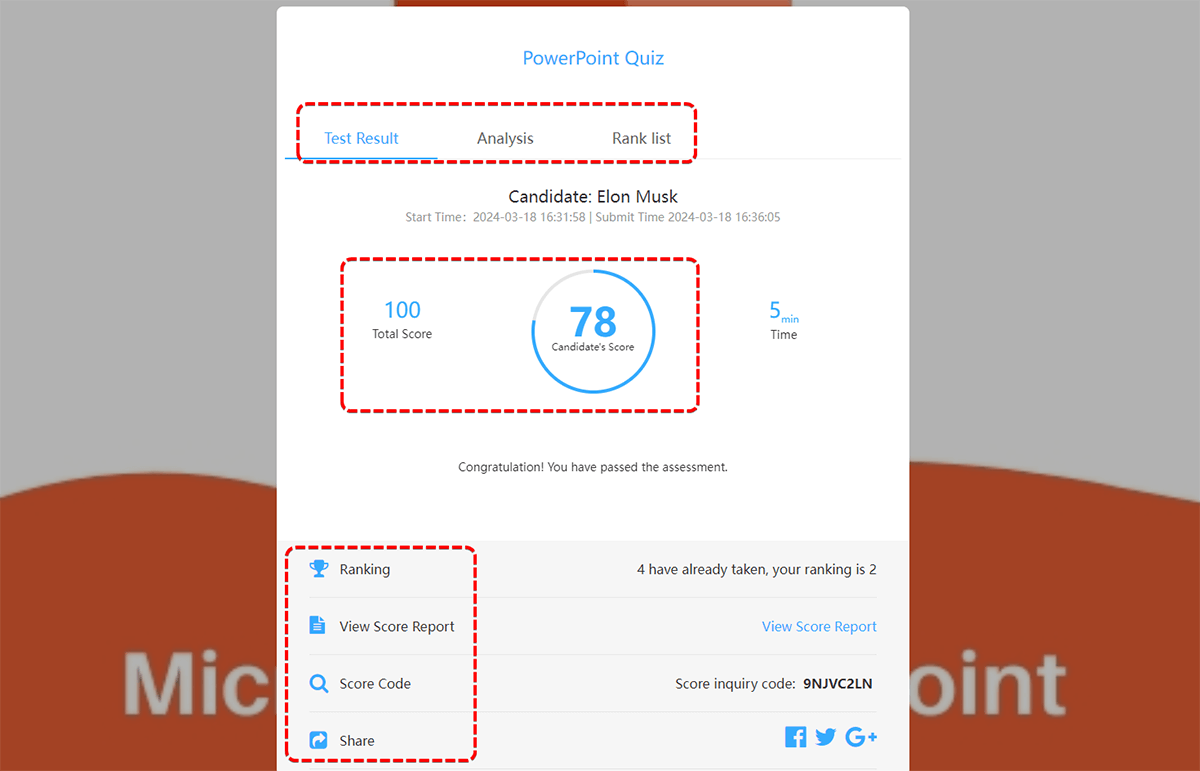
1. Results¶
"Display score" or "Not display score": Determine whether display or not display exam score at result page.
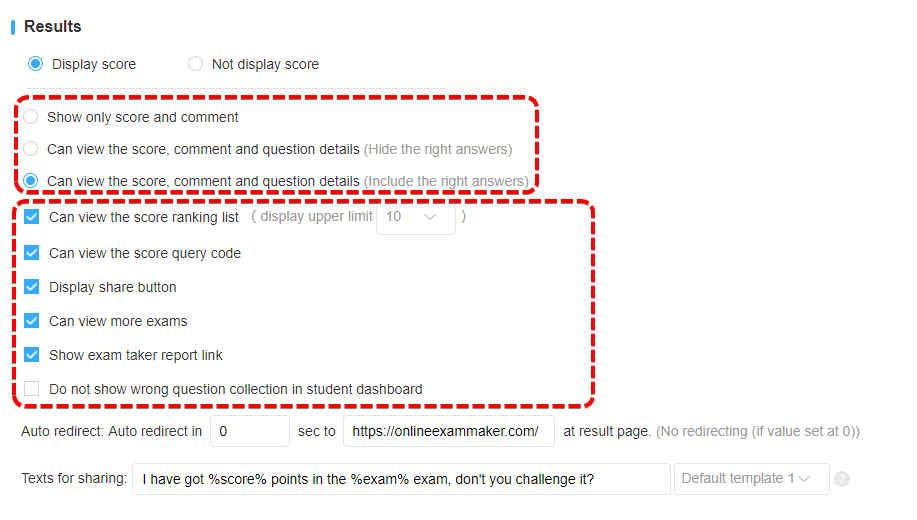
If you select "Display score", you can select the options below:
Show only score and comment: Only show score and exam comment.
Can view the score, comment and question details (Hide the right answers): Show score, exam comment, and only wrong question analysis.
Can view the score, comment and question details (Include the right answers): Show score, exam comment, both right and wrong question analysis.
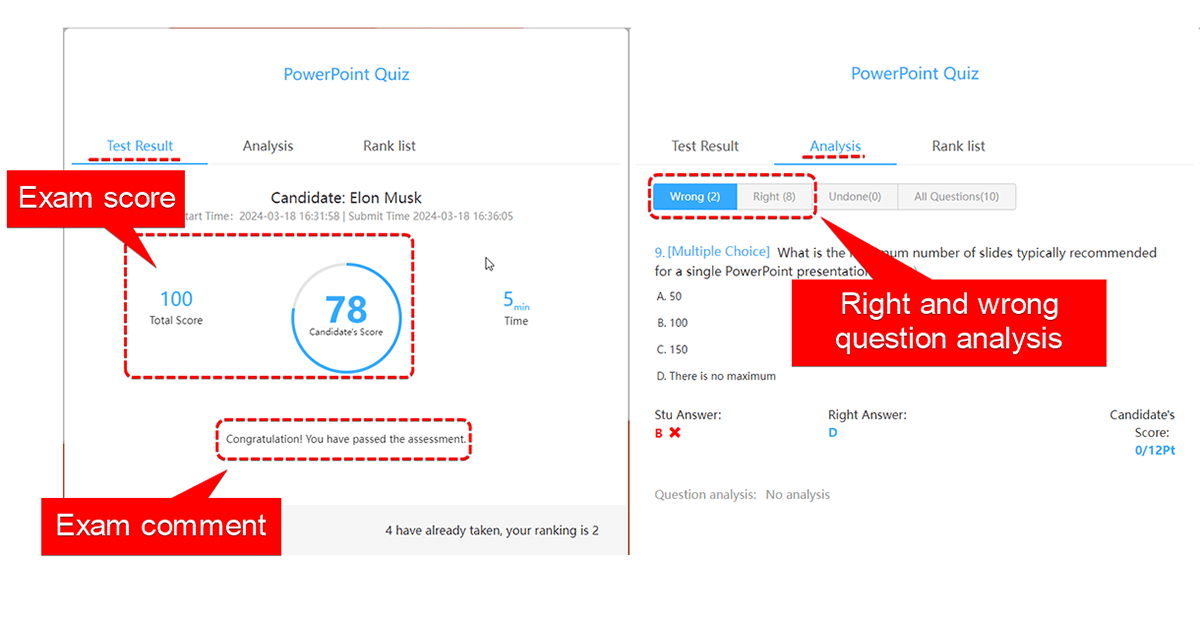
Can view the score ranking list: Show score ranking list in result page.
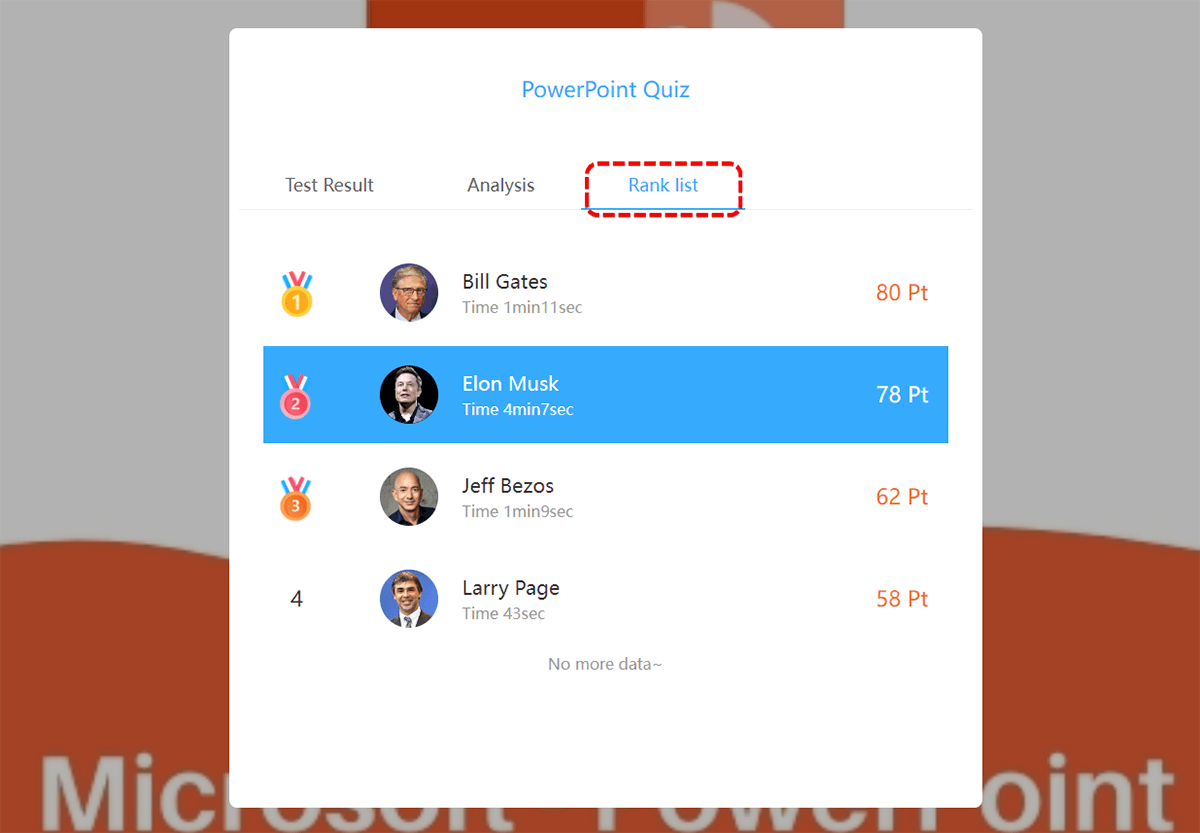
Can view the score query code: Show score query code in result page. Students can check their exam score using the query code in OnlineExamMaker score query page.
Display share button: Show social share button and social platform icons in result page.
Can view more exams: Show view more exams link in result page, exam takers can go to your public homepage to view more exams.
Show exam taker report link: Show exam taker report link in result page, the report link is a public link, anyone with can link can view the report.
Do not show wrong question collection in student dashboard: Not show wrong question collection in student panel.
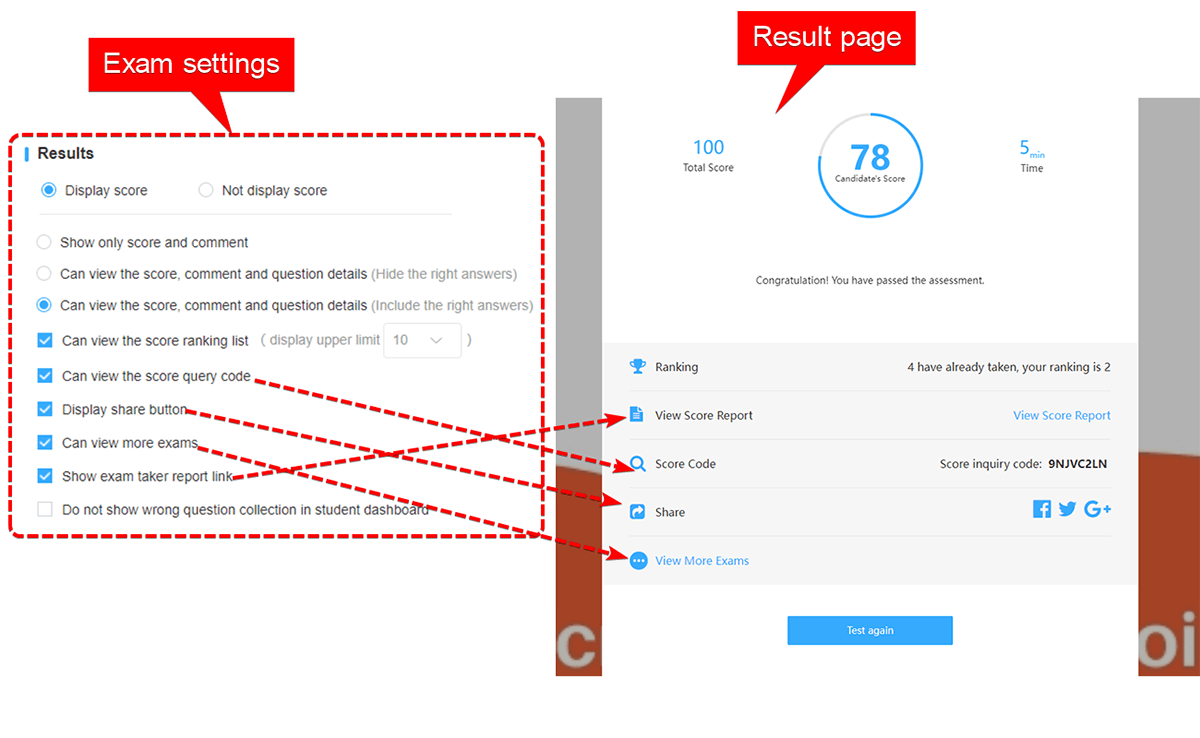
Auto redirect: Redirect result page to a particular URL automatically.
Texts for sharing: Pre-edited texts that can be used by exam takers to share the exam report to social platforms.
2. Passing Scores and Comments Settings¶
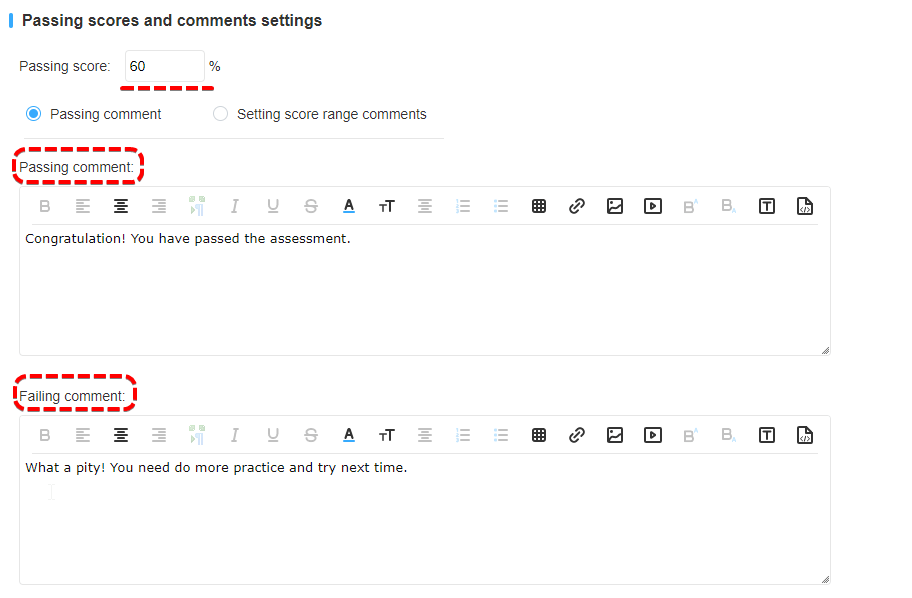
-
Passing score: Define the minimum passing score, the default passing score is 60%.
-
Passing comment: The comment or remark for students who pass the exam. For example, you can give comment "Congratulation! You have passed the assessment." to students who passed the exam.
-
Failing comment: The comment or remark for students who fail to pass the exam. For example, you can give comment "What a pity! You need do more practices and try next time." to the other students.