Exam Access Settings¶
There are 2 ways to access "Exam Access Settings":
-
Exams -> All Exams -> + New exam -> Step 3: Customized settings -> General settings -> Exam Access Settings
-
Exams -> All Exams -> Settings (Choose a created exam) -> General settings -> Exam Access Settings
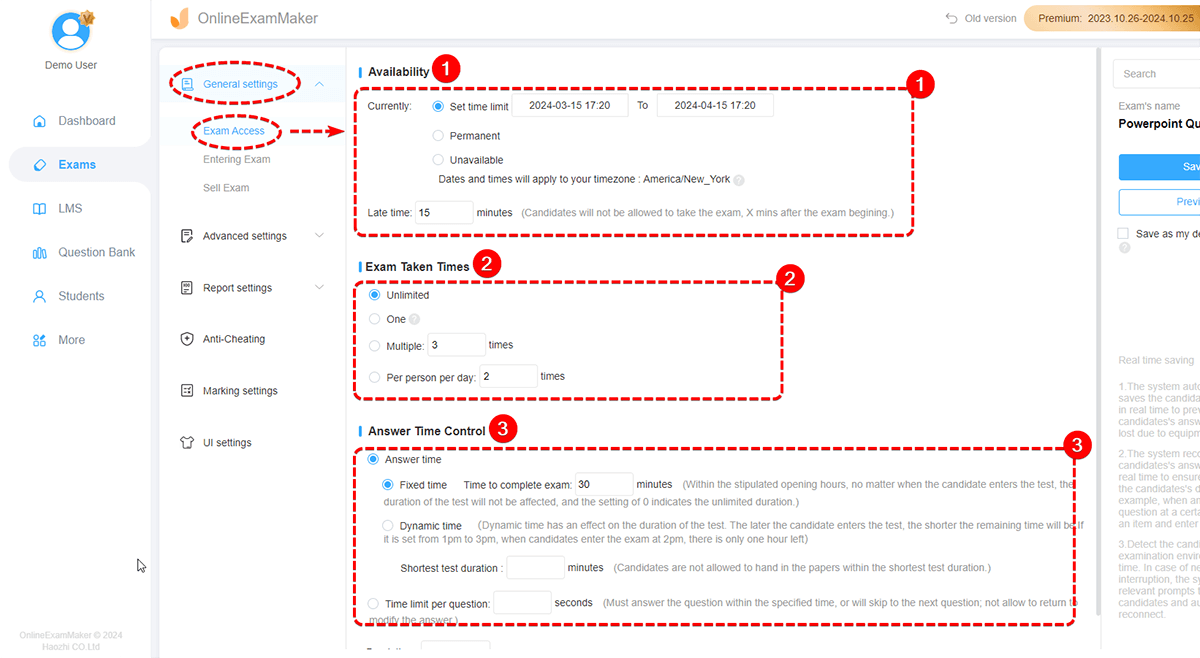
1. Availability¶
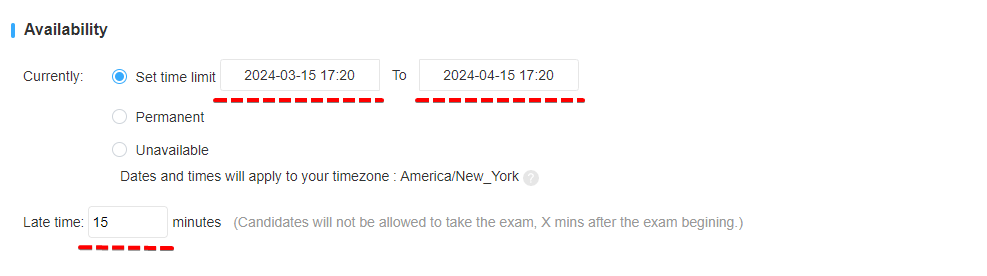
- Currently > Set time limit: Set a particular length/duration that the exam will go live. For example, if you set this time limit value from 2024-03-12 to 2024-04-12, your candidates can access the exam link and attend the test during this period.
- Currently > Permanent: The exam will be always live after it is published.
- Currently > Unavailable: The exam link will not be accessible.
2. Exam Taken Times¶

- Unlimited: The exam can be taken for unlimited times for all candidates.
- One: The exam can be taken for taken for only time for a candidate.
- Multiple: The exam can be taken for multiple times for a candidate.
- Per person per day: The exam can be taken for once or multiple times for a candidate within one day.
3. Answer Time Control¶
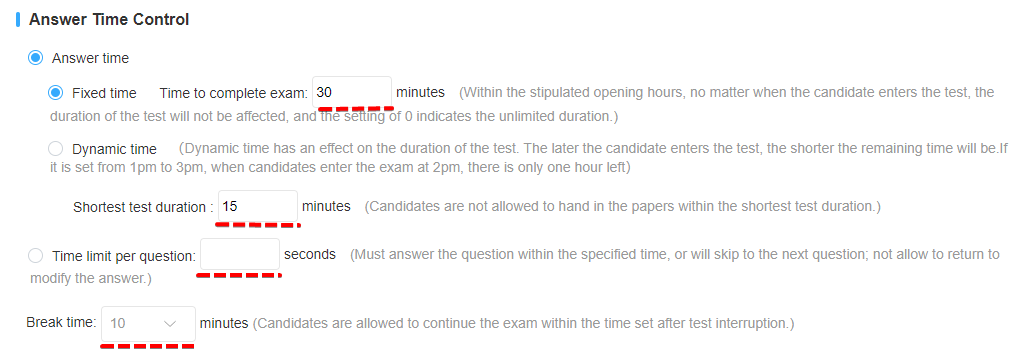
- Answer time > Fixed time > Time to complete exam: Set a time duration that a candidate complete the exam, no matter when the candidate enters the test, the duration of the test will not be affected, and the setting of 0 indicates the unlimited duration.
- Answer time > Dynamic time: Dynamic time has an effect on the duration of the test. The later the candidate enters the test, the shorter the remaining time will be. If it is set from 1 pm to 3 pm, when candidates enter the exam at 2 pm, there is only one hour left.
- Shortest test duration: Candidates are not allowed to hand in the exam paper within the shortest test duration.
- Time limit per question: Candidates must answer the question within the specified time, or the system will skip to the next question, and not allow to return to modify the answer.
- Break time: Candidates are allowed to continue the exam within the time set after test interruption. For example, If the break time setting is 10 minutes, students can leave the exam and return within 10 minutes.