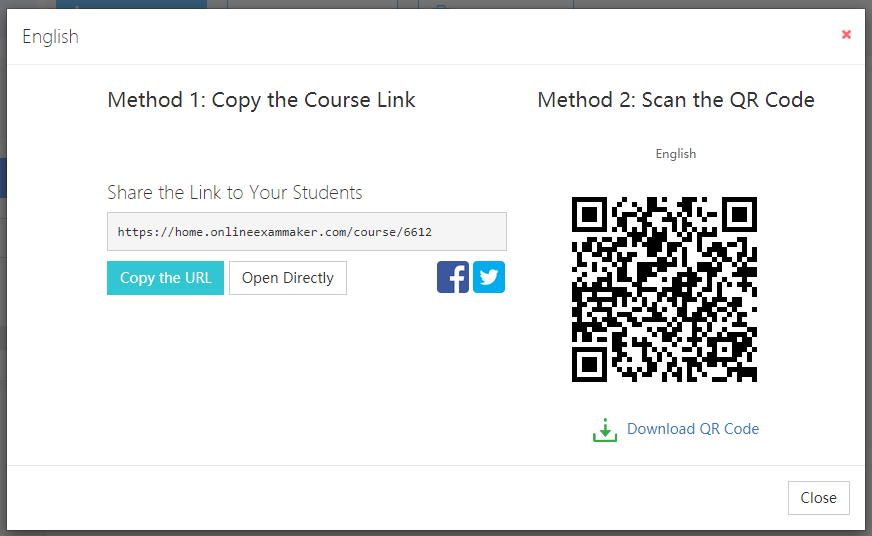How to Create an Online Course?¶
Enter "LMS" -> "Courses", click "+ Create Course."
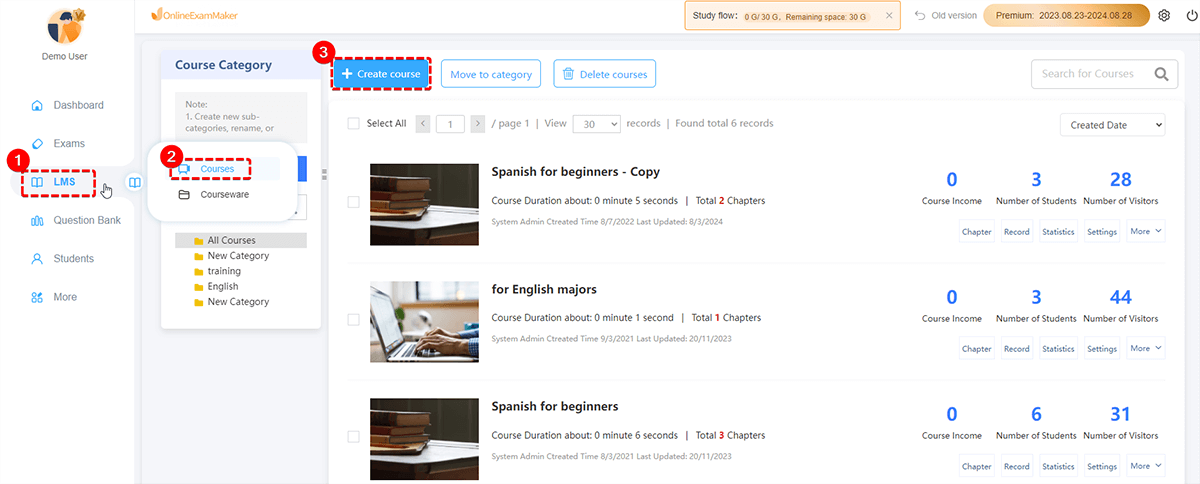
Then, fill in the course title, description, and select the category and course cover according to your needs.
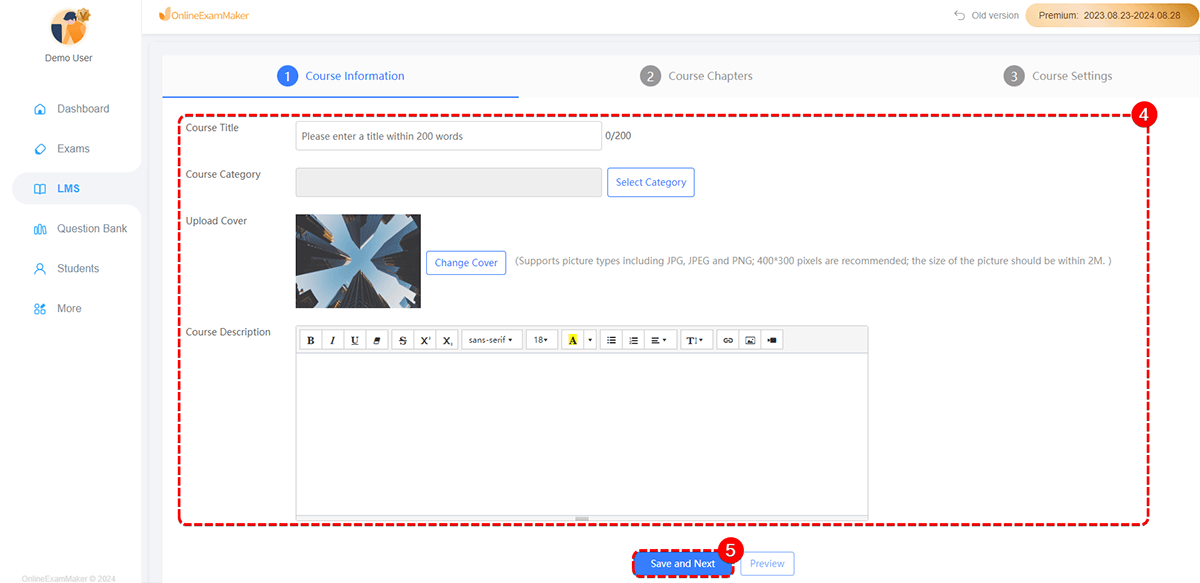
Add Course chapters and coursewares. A course can consist of multiple chapters. After creating chapters, just drag and drop the uploaded coursewares on the right to each chapter.
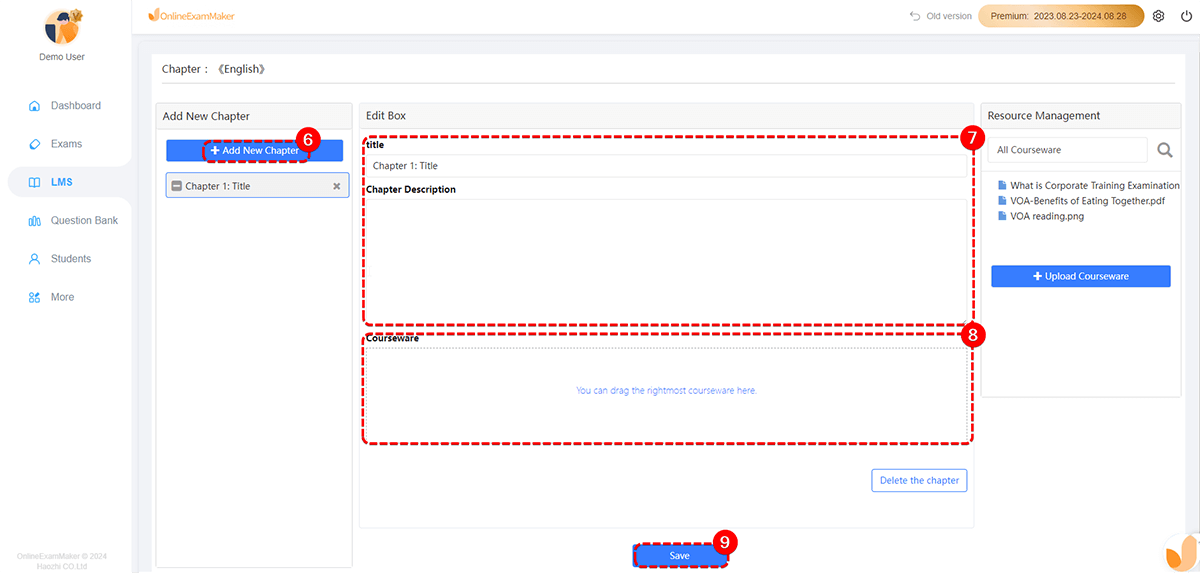
Customize your settings. We offer various course settings including labeling, learning permissions, difficulty levels, course availability, validity periods, anti-cheating measures, and more.
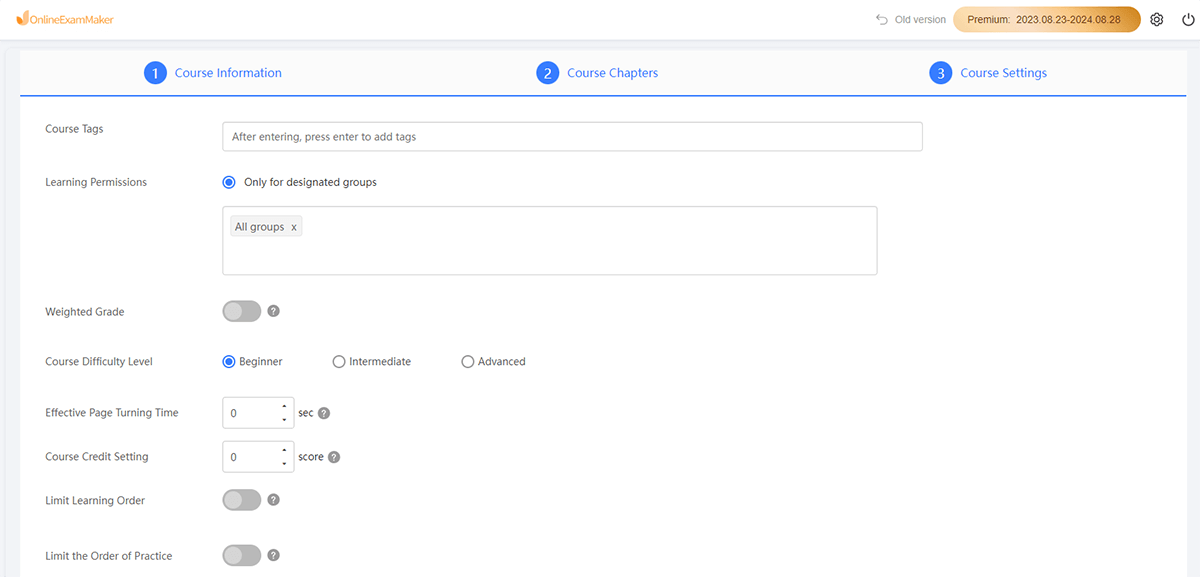
Finally, after finish the steps above, users can get the link and QR Code of the course, just share them to students to start online course learning!