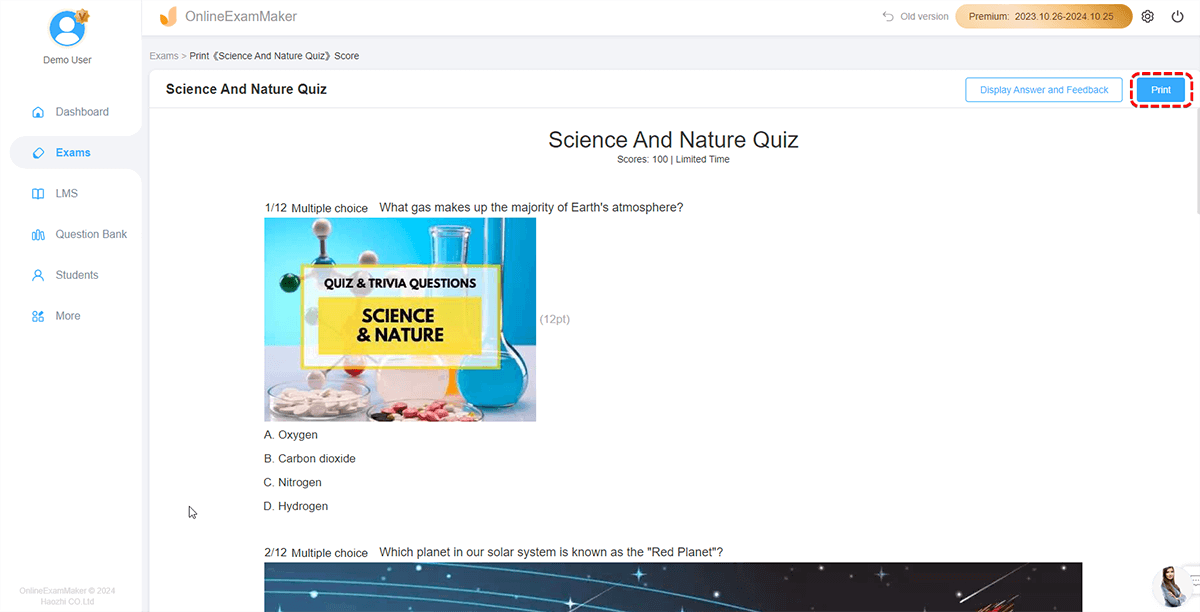How to Print The Online Exam Paper?¶
If the user creates a test paper on the OnlineExamMaker and then wants to print it out, he can use the "Print " function.
Firstly, enter the "All Exams" page and choose the exam, click "More", then choose the "Print exam."
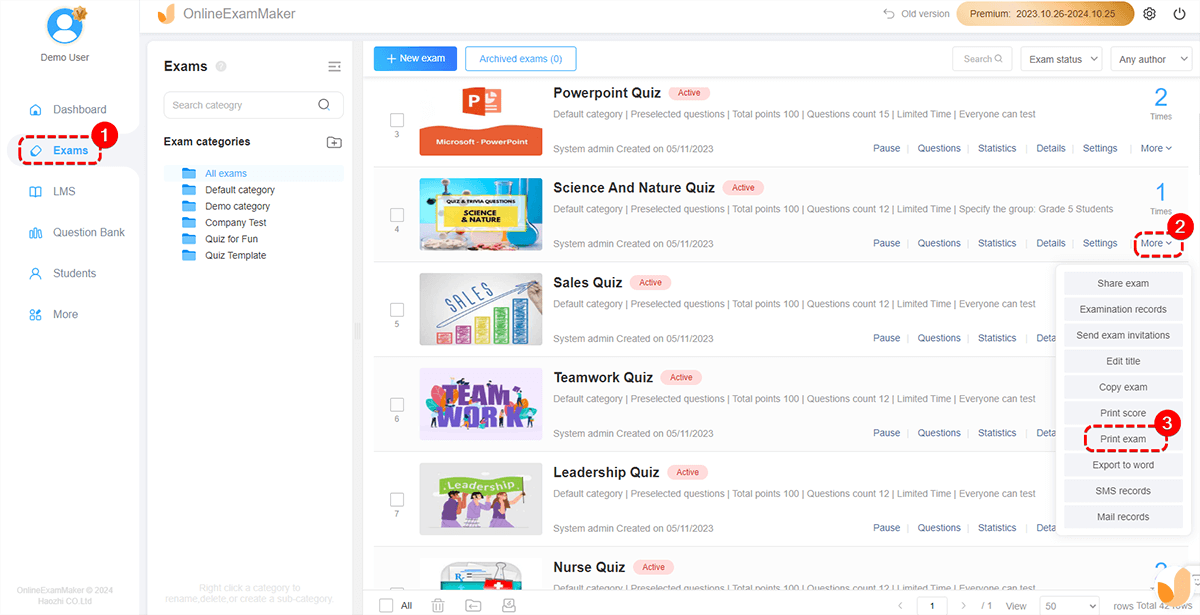
On the print page, we can choose whether to print the paper with answer and feedback. After checking, click "Print" and begin to print.